It used to be that any keywords you have for your Google AdWords campaign were just plain old 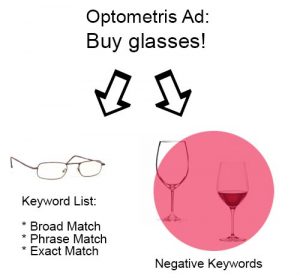 keywords. They were important of course, but you didn’t have to worry about close variant matching because that was taken care of with a separate list. Now that Google does the close variant matching for you automatically, a new form of keyword has become very important to PPC AdWords campaigns called negative keywords.
keywords. They were important of course, but you didn’t have to worry about close variant matching because that was taken care of with a separate list. Now that Google does the close variant matching for you automatically, a new form of keyword has become very important to PPC AdWords campaigns called negative keywords.
Today we’re going to talk about negative keywords, how to add them to your campaigns, and why they are important.
What are negative keywords?
To put it simply, a negative keyword is a search term that you do not want your ads to be displayed for. So for example, you are running ads for your hamburger restaurant’s website. You have keywords like, hamburger, food, and so on. But you don’t want your ads to display for similar searches like the city of Hamburg.
Why Are Negative Keywords Important?
So why wouldn’t you want your ads to display for that search term? The answer to that question is simple as well: money. It’s all about PPC (price per click). If your ads are displaying for terms you don’t want to be associated with, you are still paying for that ad to be displayed for that term. That means your PPC is higher, which means you end up with less money for terms that you do want your ads displayed for.
So to keep your ads from displaying for the keyword “Hamburg” or other potential irrelevant phrases, you would add that to a negative keyword list so that you don’t have to pay for any clicks that would have come from ads displayed during that search. The beginning of such a list will consist of close variants to your keywords that mean different things. Hamburg vs Hamburger, for example. Without these negative keywords, Google will let your ads display because they may interpret the search as a misspelled word.
How to Add Negative Keywords To Your AdWords Campaign
Adding negative keywords is a simple process.
- First sign into your Google AdWords account.
- Click on the campaign or ad group that you want to edit.
- Go to the Keywords Tab.
- Scroll to the negative keywords section.
- You can either add negative keywords to s specific ad group or to the entire campaign (all ad groups). Choose which one you want to add the negative keywords to, and then click add.
- Add the negative keywords.
A couple cautionary statements. Make sure there are no overlaps between your negative keywords and your positive keywords, or your ads will not show up at all. Another tip to make note of — Add the plural forms of the negative keywords also to this list. Need help determining what negative keywords you should be adding to help improve your PPC campaign? Contact us today for PPC help!

