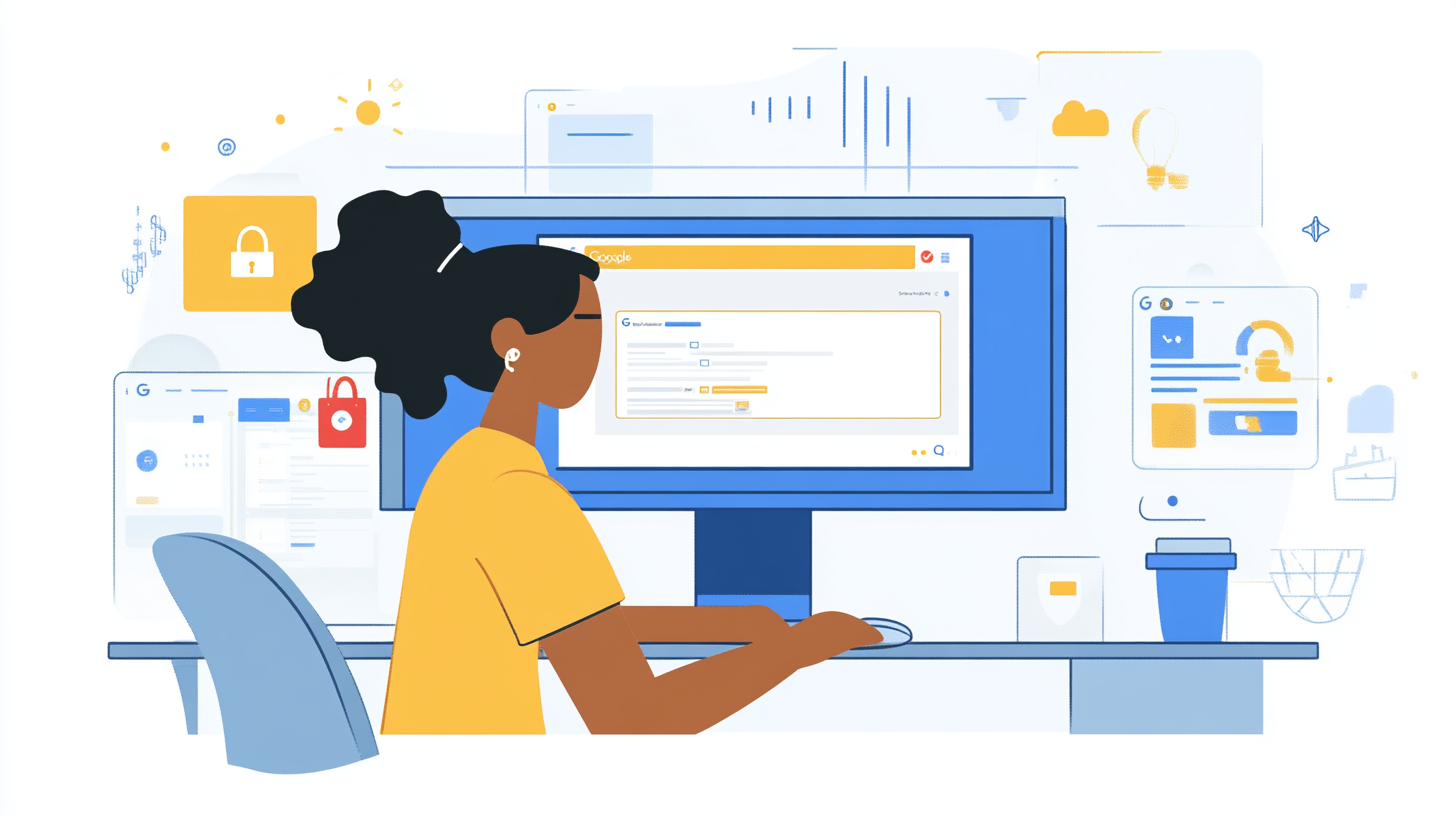Google Merchant Center suspensions can be a frustrating experience for online retailers. A suspension occurs when Google believes a merchant’s account or website does not comply with its policies and guidelines.
Understanding the reasons behind a suspension is crucial to resolving and reinstating the account.
Somen common reasons for Google Merchant Center suspensions include misrepresentation of self or product, untrustworthy promotions, unavailable promotions, omission of relevant information, and misleading or unrealistic promotions.
When Google detects any discrepancies or violations, it acts to protect users from potentially harmful or deceptive practices. This means that even minor errors or omissions can lead to a suspension. So, it’s essential to regularly review and update your Google Merchant Center account and website to ensure compliance with all policies. By doing so, you can avoid disruptions to your advertising campaigns and maintain a positive relationship with Google.
Are you facing a Misrepresentation suspension in Google Merchant Center?
Google has strict policies about what information ecommerce businesses need to provide on their website, and how they need to display that information. Misrepresentation can significantly impact product visibility and sales through Google Shopping, making it crucial to adhere to Google Merchant Center policies. Ensuring that the URLs for landing pages accurately match the respective products in their feeds is essential to provide a seamless user experience and avoid misleading customers regarding prices and promotions.
The rise of scam artists and terribly run drop shipping businesses caused Google to crack down heavily on Google Merchant Centers. Optimizing the online store section in your admin settings is crucial to ensure compliance with Google Merchant policies, including proper linking of policy pages and accurate product descriptions.
You need to have clear, comprehensive policies visible on your website and you need to accurately fill out the required policy information within Google Merchant Center itself. Providing complete and accurate product details is vital to avoid misrepresentation errors.
Types of Misrepresentation
Misrepresentation is a common issue that can lead to Google Merchant Center account suspension. There are several types of misrepresentation, including:
- Misrepresentation of self: This occurs when a merchant provides false or misleading information about their business or identity. For example, using a fake business address or name can trigger a suspension.
- Misrepresentation of product: This occurs when a merchant provides false or misleading information about their products, such as prices, availability, or features. Ensuring that your product listings are accurate and up-to-date is crucial to avoid this type of misrepresentation.
- Untrustworthy promotions: This occurs when a merchant uses deceptive marketing tactics, such as false “Buy One, Get One Free” deals or free delivery with minimum spend requirements. Always ensure that your promotions are genuine and clearly communicated to avoid misleading customers.
- Unavailable promotions: This occurs when a merchant promotes products that are not available on their website or in their product feed. Regularly updating your product feed and removing unavailable items can help prevent this issue.
- Omission of relevant information: This occurs when a merchant fails to provide essential product information, such as model numbers, key features, or important terms and conditions. Providing comprehensive and accurate product details is vital to maintain transparency and trust with your customers.
By understanding these types of misrepresentation, you can take proactive steps to ensure your Google Merchant Center account remains in good standing.
Common Causes of Suspension
Google Merchant Center suspensions can be caused by a variety of factors, including:
- Misrepresentation of self or product: Providing false or misleading information about your business or products can lead to a suspension.
- Untrustworthy promotions: Using deceptive marketing tactics can result in a suspension.
- Unavailable promotions: Promoting products that are not available on your website or in your product feed can trigger a suspension.
- Omission of relevant information: Failing to provide essential product information can lead to a suspension.
- Misleading or unrealistic promotions: Offering promotions that are misleading or unrealistic can result in a suspension.
- Failure to comply with Google’s policies and guidelines: Not adhering to Google’s policies can lead to a suspension.
- Inaccurate or incomplete information in the product feed: Ensuring that your product feed is accurate and complete is crucial to avoid suspensions.
- Failure to provide clear and comprehensive policies on the website: Having clear and comprehensive policies on your website is essential to maintain transparency and trust with your customers.
By addressing these common causes, you can reduce the risk of your Google Merchant Center account being suspended and ensure a smooth operation of your online store.
Proactive Strategies for Resolving a Google Merchant Center Suspension
If your Google Merchant Center (GMC) account has been suspended for Misrepresentation, it most means that Google doesn’t trust your business model. Numerous “bad actors” are being targeted by Google, and unfortunately, you’ve been inadvertently caught in the crossfire. Transparency and practicing ethical business practices are key for recovering your account from this type of Google Merchant Center suspension.
Here are some practical tips for identifying possible Misrepresentation violations:
- Consider whether or not Google could misperceive your business model, service, or product. If there is any chance that Google could be confused, make sure to clarify on your website and your GMC product list.
- Ensure that all of your business information (address, name, etc.) are correct on your website and account.
- Verify the linked Google Ads account isn’t suspended for reasons other than terms and conditions.
- Ensure shipping and return information is consistent on the website and matches the policies in the merchant center.
- Confirm business info is consistent on the website and matches the merchant center. Make sure the business display name in the merchant center does not include any punctuation.
- Make sure that you have an SSL certificate.
- Address self or product error: Misrepresentation errors can occur due to self or product error. Common causes include incorrect product details, misleading information, or discrepancies between your website and GMC. To rectify these issues, ensure all product information is accurate, update any misleading content, and align your website details with your GMC listings.
The goal is to be as transparent as you can across your website and your Google Merchant Center and Google Ads accounts.
How to Avoid a Misrepresentation Suspension
Regardless of whether your account is suspended or active, it’s important to monitor all of the policy issues that come up, keep the account and website looking professional, and your business model clear. Google is always scanning websites and advertising accounts looking for “bad actors.” They are committed to ensuring the safety of their platform for users. To avoid getting caught in the crossfire of their battle against malicious advertisers, be sure to keep transparency at the forefront of your workings in both your website and inside Google Merchant Center.
Below are a few key ways to prevent your GMC account from being flagged for Misrepresentation:
- Check the policies and products in your GMC account to make sure they match your website.
- Be transparent about your business model and use clear wording on your website.
- Don’t advertise any products that are against Google’s policies.
- Keep your business information up to date across your website and accounts.
- Respond to any negative reviews you have surrounding your business to show Google you are doing your best to be responsive and transparent with your customers.
- Regularly update product availability in your feeds to prevent unavailable promotions from triggering misrepresentation errors.
If you consistently stay informed about Google’s Misrepresentation policy and are transparent concerning your business model/practices across your platforms, you should be able to avoid this type of suspension.
Submitting an Appeal to Google Merchant Center
If a merchant’s account is suspended, they can submit an appeal to Google Merchant Center to request a review of their account. To submit an appeal, merchants should:
- Review Google’s policies and guidelines: Understanding the reason for the suspension is the first step in resolving the issue. Check out our free ebook on all of Google’s policies here!
- Make any necessary changes: Update your account or website to address the issues that led to the suspension.
- Provide clear and concise documentation: Gather all relevant information and documentation to support your appeal.
- Submit the appeal through the Google Merchant Center dashboard: Use the appeal form in the Google Merchant Center to submit your request.
- Wait for Google to review the appeal: Be patient as Google reviews your appeal and responds with a decision.
It’s essential to note that Google takes policy violations seriously, and account suspensions are a direct consequence of these actions. Merchants should ensure that they comply with Google’s policies and guidelines to avoid account suspensions and maintain a positive online presence. By following these steps and providing thorough documentation, you can increase the chances of a successful appeal and get your Google Merchant Center account reinstated.
Our team at StubGroup has extensive experience in getting these types of suspensions resolved and can help get your account reinstated. Need help getting your Merchant Center account reinstated? Get in touch with our compliance experts today.
Google Merchant Center Misrepresentation FAQs
My Google Ads account is suspended for Google’s Terms and Conditions, what can I do to solve this? If your Google Ads account faces suspension due to Google’s Terms and Conditions, it’s probable that your Google Ads account is linked to a suspended Google Merchant Center account. We advise addressing and resolving the concerns in your Google Merchant Center before proceeding with an appeal for your Google Ads account.
How long does it take to resolve a Google Merchant Center Misrepresentation suspension? The time it takes to resolve a Google Merchant Center Misrepresentation suspension can vary depending on the complexity of the issues and the speed at which corrections are made. Typically, once you submit an appeal after fixing the issues, it can take anywhere from a few days to a couple of weeks for Google to review and potentially reinstate your account. Ensuring all issues are thoroughly addressed before submitting your appeal can help expedite the process
If my account is suspended, does it affect my other Google services? While a Google Ads account suspension primarily impacts your ability to run advertising campaigns on the Google Ads platform, it typically does not directly affect other Google services. However, if you have a Google Merchant Center account linked to your suspended Google Ads account, it is possible for your Google Merchant Center account to be suspended.
What are the common causes of a Google Merchant Center Misrepresentation suspension? Common causes of a Google Merchant Center Misrepresentation suspension include providing inaccurate or incomplete business information, failing to comply with Google’s advertising policies, and having inconsistent or unclear policies related to shipping, returns, and refunds. Additionally, not displaying contact information clearly on your website or having discrepancies between your website and your Google Merchant Center account can trigger a suspension.
How can I ensure my landing page information is accurate? Make sure that the URLs for landing pages accurately match the respective products in their feeds and that all relevant information about products is prominently displayed on the landing page to avoid issues like account suspension due to misleading practices.