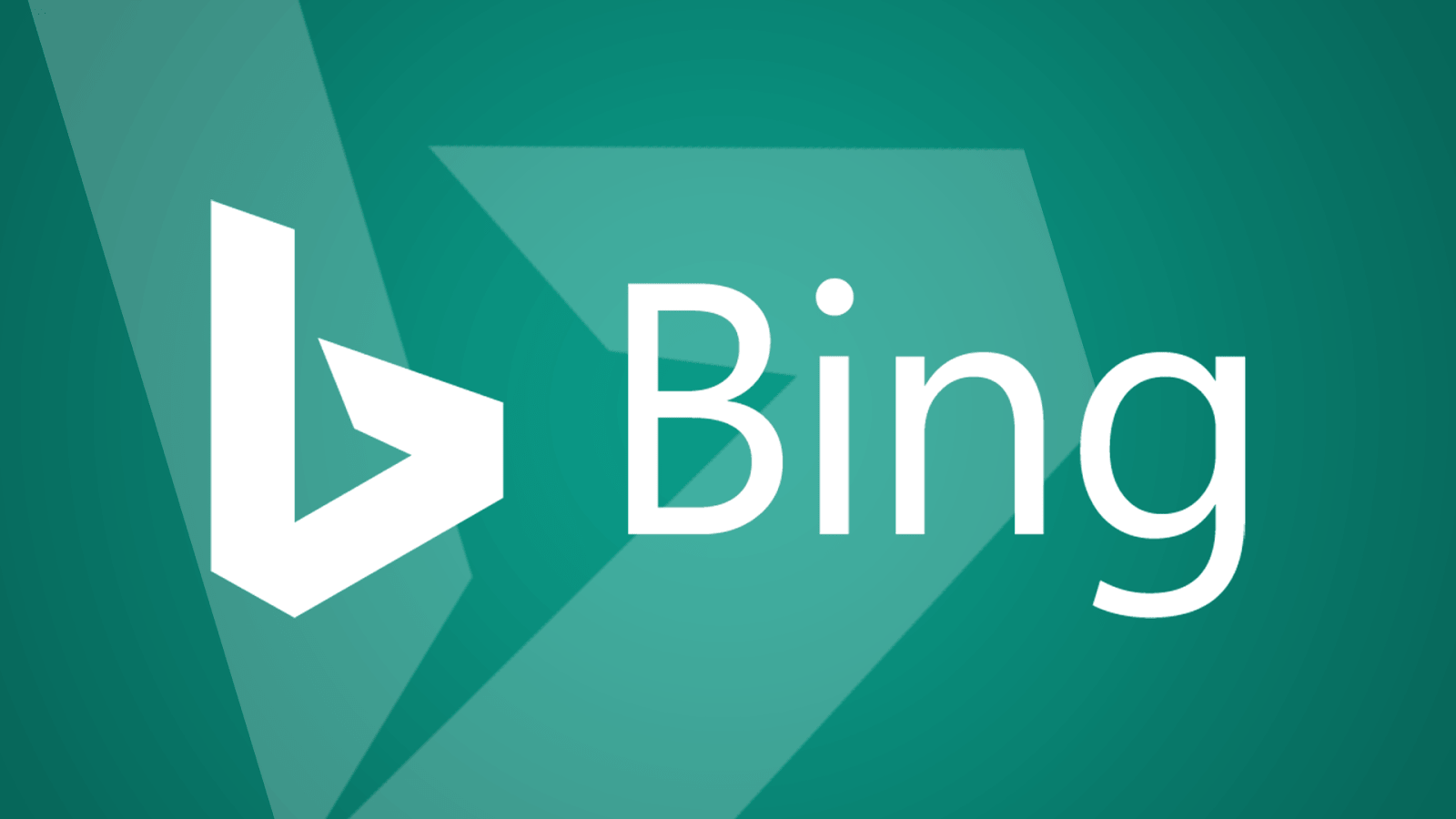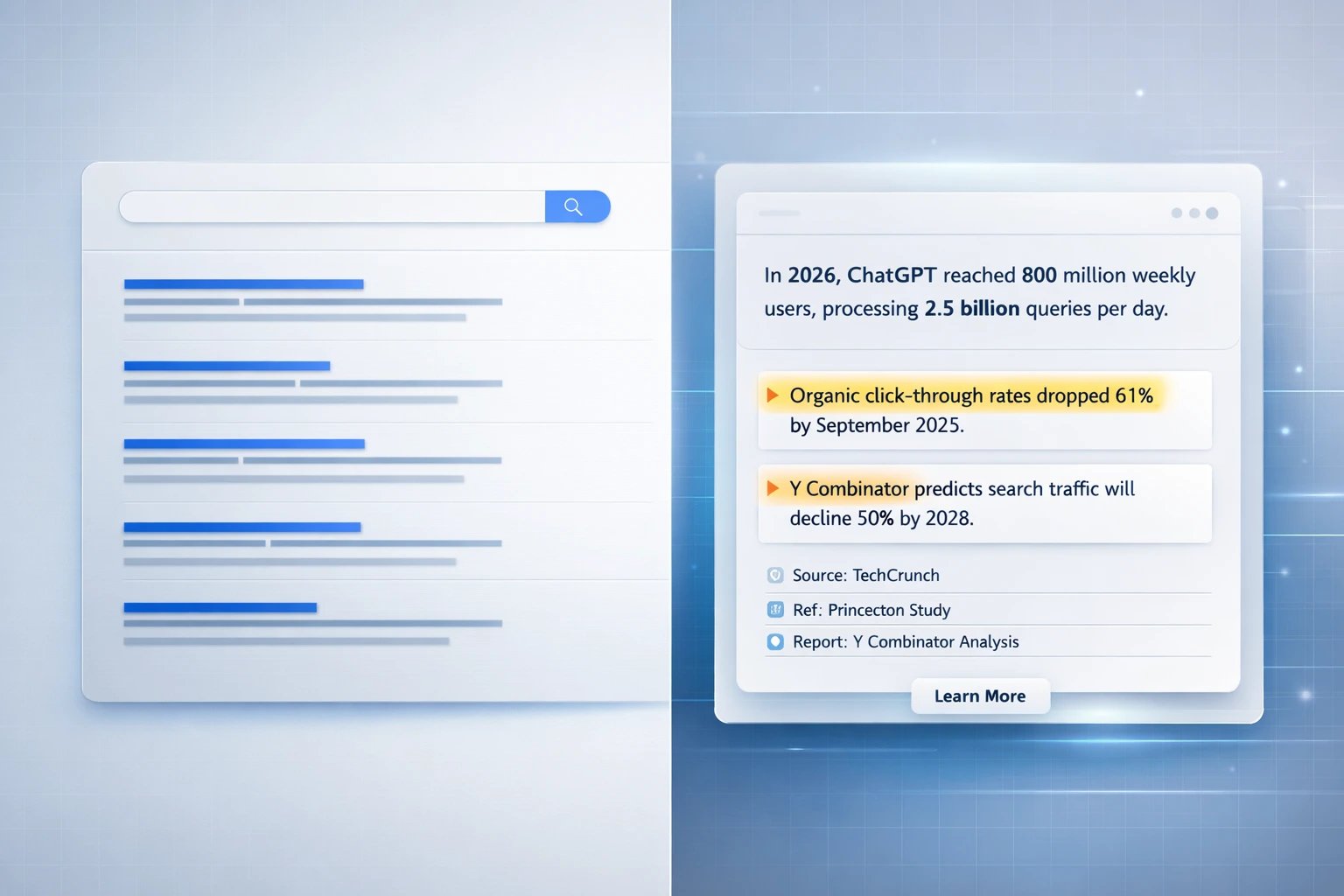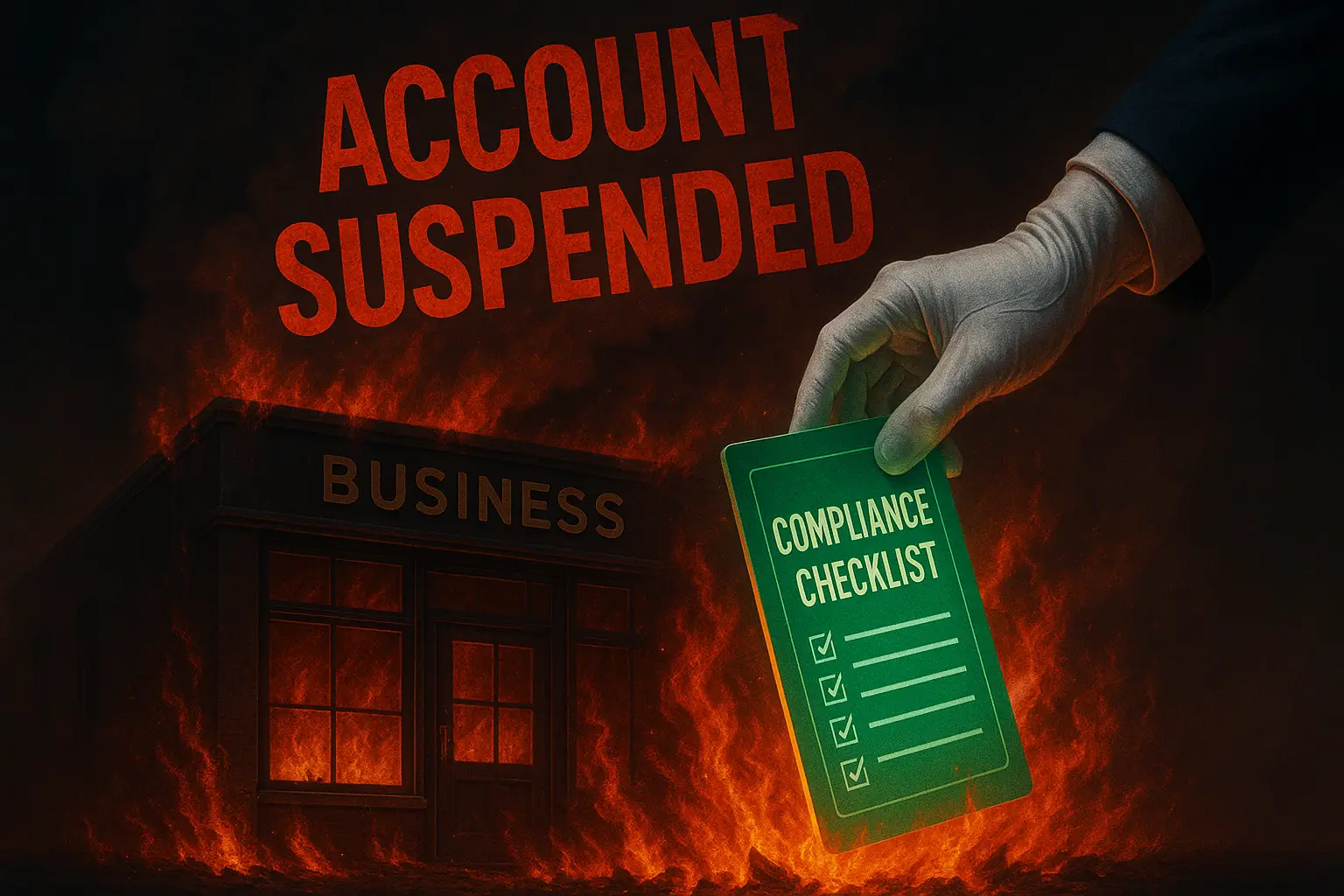How to Link Your Microsoft Advertising Account to a Microsoft Advertising Agency Account
NOTE: “Microsoft Advertising” used to be called “Bing Ads.” Microsoft changed the name on April 29, 2019.
These are video and text instructions for linking your Microsoft Advertising account to a Microsoft Advertising Agency account.
These instructions are specific to StubGroup Advertising clients. If you’re not a StubGroup client, you can adapt the instructions to fit your scenario. Better yet, click here to see why you should become a StubGroup client!
NOTE:
- Your Microsoft Advertising account can only be connected to a single Microsoft Advertising Agency account at one time.
- Your billing needs to be set to “Postpay” before you can link your Microsoft Advertising account to a Microsoft Advertising Agency account.
- Log in to your Microsoft Advertising account
- Send us the Account number shown near the top left-hand corner of your account (the number is right after your account name and usually starts with the letters X or B)
- We’ll send an invitation from our Microsoft Advertising Agency account to your Microsoft Advertising account
- Click the gear icon at the top right-hand corner of the page
- Click Accounts & Billing
- Click the Requests tab
- Click the request from StubGroup Advertising
- Click Accept