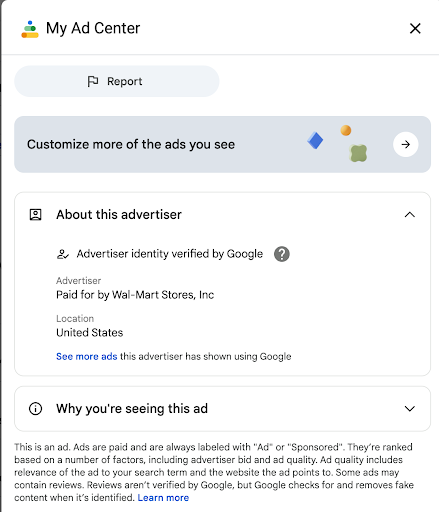Insights, data, and prevention strategies from a year of enforcement.
Why Does Google Suspend Accounts?
Google is fighting a constant war against shady people who try to use Google ads to scam users, install malware, spread false information, and much more.
To combat these fraudsters, Google has an elaborate policy system that says what and how you can advertise. Google uses AI, supported by human Trust & Safety teams, to enforce these policies and try to keep Google’s ecosystem safe.
Unfortunately, many legitimate businesses get caught in the enforcement “net,” either because they accidentally violated a policy or because Google’s system flagged something about their ads, website, or business model.
How Many Accounts Did Google Suspend in 2024?
Google releases a yearly report stating how many accounts they suspended and how many ads they disapproved.
In 2024, Google:
- Suspended 39.2 million advertiser accounts (vs. 12.7 million in 2023)
- Blocked or removed 5.1 billion ads (vs. 5.5 billion in 2023)
- Restricted 9.1 billion ads (vs. 6.9 billion ads in 2023)
- Took action against over 1.3 billion publisher pages and 220,000+ publisher sites
- Made over 50 updates to Google’s AI models and enforcement systems
- Showed 90% of ad impressions from Verified advertisers
- Suspended most accounts before they ever ran an ad
Sources:
How Many Google Merchant Centers Did Google Suspend?
Google does not report how many Google Merchant Centers they suspend.
Based on StubGroup’s internal data, we estimate that Google might have suspended as many as 11.7 million Google Merchant Center accounts in 2024.
While we don’t know how accurate that number is, we do know that Google is “trigger happy” about suspending GMCs and continues to suspend many in 2025.
How Many Google Business Profiles Did Google Suspend?
Google is also aggressively suspending Google Business Profile accounts (previously called Google My Business).
Reporting in early 2025 showed a big uptick in Google Business Profile suspensions, with many business owners taking their frustration to Google Business Profile forums.
Top Reasons Google Ads Accounts Get Suspended in 2025
Google doesn’t say exactly how many accounts they suspend for specific policy violations, but we at StubGroup have run our own numbers based upon a cohort we reviewed of 1,000 suspensions in 2025.
| Google Ads Suspension Type | Estimated Share of Cases (%) |
| Circumventing Systems | 38% |
| Unacceptable Business Practices | 38% |
| Suspicious payment activity | 8% |
| Counterfeit goods | 3% |
| Compromised Site / Malware / Malicious or Unwanted Software | 2% |
This means that you are most likely to be flagged for either Circumventing Systems (trying to get around Google’s systems) or Unacceptable Business Practices (doing something shady as a business). Google considers both of these to be “egregious” policy violations and will suspend your account without prior warning.
Other common suspension types we see are:
- Enabling Dishonest Behavior
- Terms & Conditions
- Verification issues (e.g. failing to pass Advertiser Identity Verification, Business Operations Verification, or Advanced Advertiser Verification)
Advertisers with multiple Google Ads accounts are at greater risk because Google’s systems often flag using multiple accounts as suspicious and suspend one or multiple of the accounts.
Advertisers who don’t have security protocols in place are at risk because unauthorized account activity can cause Google to immediately suspend your account.
Why Does Google Suspend Merchant Centers?
Ecommerce businesses who want to use Google Shopping must use a Google Merchant Center to provide their product data to Google.
When Google suspends a Google Merchant Center, they remove your ability to run Standard Shopping campaigns, dynamic remarketing campaigns, or the feed aspect of Performance Max campaigns.
Google will often suspend an ad account and the connected Google Merchant Center account at the same time.
Based upon StubGroup’s data:
- Over 90% of Google Merchant Center suspensions are for Misrepresentation.
- Other common suspension types include:
- Counterfeit Goods
- Website needs improvement
- Tax and/or Shipping discrepancies
This means that you’re mostly going to be guessing at what policy you violated because Misrepresentation is a “catch-all” policy that covers a host of “sins.”
Why Does Google Suspend Business Profiles?
You can claim a Google Business Profile and control the physical address, business name, phone number, etc. that Google shows when people search for you by name. Your profile can also appear for non-branded searches, and is incredibly important for local service and brick-and-mortar businesses.
While you don’t have to have a Google Business Profile in order to advertise with Google, most local businesses connect their profile to their advertising to improve performance.
Based upon StubGroup’s data:
- Most Google Business Profile suspensions are for violation of “Quality Guidelines” or “Deceptive Content”.
- Google is more likely to suspend a Google Business Profile after a change is made to the profile (e.g. changing the name, address, or phone number).
- Google Business Profile support is generally understaffed and can take a long time to help with suspensions or verification problems.
This means that you should be very careful about changing your name, address, or phone number on your Google Business Profile. When you are suspended, expect it to take a while to fix and be both patient and persistent in following up with Google support.
Does Google Suspend Accounts for Multiple Reasons?
Google will sometimes say that you have violated multiple policies. You sometimes have to go through multiple appeal processes to fix this.
Based upon StubGroup’s data, 5-10% of suspended Google Ads accounts are flagged for multiple policy violations.
Common multi-policy suspensions include:
- Circumventing Systems + Unacceptable Business Practices
- Circumventing Systems + Compromised Website
Some of the most common suspension sub-types are:
- Circumventing Systems: Cloaking
- Unacceptable Business Practices: Phishing
What Is A Google “Verification” Suspension?
We also see many ad accounts suspended due to failure to successfully complete Google’s Verification process.
This is usually related to Business Operations Verification, which requires a lengthy submission through a complicated and poorly structured form. We also see advertisers struggling with Advanced Verification, and occasionally with Advertiser Identity Verification.
If your account is suspended because you failed to go through the verification process in time, it’s just a temporary suspension. You can get the suspension lifted after you successfully verify the account.
What Does “Limited Ad Serving” Mean?
Google flags some accounts for Limited Ad Serving, which means that Google limits how many times Google will show ads from that ad account.
We’ve seen accounts lose 30-90% of their traffic after receiving the Limited Ad Serving notification.
We have found it difficult to fix this issue without getting internal help from Google to escalate appeals.
For a while, accounts would get the Limited Ad Serving flag but we wouldn’t see a change to the impression volume. Now, Google seems much more aggressive at enforcing this policy, and the flag usually results in a big drop in impressions.
On the flip side, we’ve seen big increases in traffic for accounts from which the Limited Ad Serving flag was removed.
Advertisers who are targeting brand names (e.g. resellers, dealers, platforms, etc.) are most likely to be limited by this policy.
When Is Google More Likely to Suspend an Account?
In past years, we noticed a correlation between holidays and a higher rate of appeal rejections.
Many policy team members take vacation around the holidays, and we believe that the backup team members were less likely on average to accept appeals.
We no longer see this pattern around holidays, which is likely due to Google using AI more heavily to review appeals.
AI doesn’t take holidays!
Get our Free Guide to Fixing Google Suspensions
Discover the StubGroup Google Policy Center. Your hub for fixing suspensions, staying compliant, and keeping ads running smoothly.
Sign Me Up!
What Types of Businesses Does Google Suspend?
Google is much more likely to suspend some types of businesses than others.
These business types include:
- Affiliates
- Dropshippers
- Healthcare (pharmaceuticals, supplements, weight loss, etc.)
- Finance
- Cryptocurrency
- Adult entertainment and products
- Flight resellers
- Online Gaming/Casinos
- Life/Wealth “Coaches” or “Gurus”, especially those using funnels to capture leads
- Garage door repair
- Locksmiths
Does Google Suspend Agency Accounts?
Many Google Ads agencies unfortunately don’t know much more about Google’s policies than the advertisers they are working with.
Here are tips for agencies to prevent Google Ads suspensions:
- Carefully control access to the Google Ads accounts under your management. Remove ex-employees and require all team members to use 2FA to access Google Ads accounts.
- Use a separate Google Ads account for each client. More than a best practice, this is a requirement under Google’s Third Party Policy.
- Don’t use a credit card to pay for multiple client ad accounts. If you’re going to pay ad spend to Google on behalf of your clients, do so via an agency Line of Credit with Google.
- Don’t run a Google Ads account for a client who is running their own ad account advertising the same domain. Doing this risks violating Google’s Unfair Advantage policy.
- Don’t give clients access to other client’s ad accounts hosted in the same manager account.
What Is Google’s New Ad Transparency Policy?
Google introduced verification requirements in 2018, initially focusing on election ads in the United States. By 2020, they announced plans to extend these requirements to all advertisers, rolling out the mandate over several years. Today, most Google Ads accounts must eventually complete verification.
Google announced a new two-phase policy that was enforced in May and June of 2025.
Google now requires many advertisers to confirm who pays for the ads in their account, and this information is displayed in Google’s Ads Transparency Center and is accessible directly from Google ads.
Google Ads Scandals in 2025
Phishing Campaign Using Hacked Google Ads Accounts
In late 2024 and early 2025, hackers used a massive phishing campaign to gain access to Google Ads accounts, then run phishing ads from those ad accounts to acquire new victims, and so on in a vicious daisy chain of fraud.
It got so bad that Google temporarily stopped serving ads to people who included the word “Google” in their searches.
We haven’t seen Google publicly confirm that limitation, but we know it happened based on our own experience and data from other Google Partners.
Google also became much more aggressive with applying their Limited Ad Serving policy to Google Ads accounts that target Google-related keywords (e.g. keywords like “Google Ads agency,” “google ads account suspended”, etc.).
Salesforce Hack
On August 8, 2025, Google notified advertisers that one of Google’s corporate Salesforce instances was breached by hackers and that basic business contact information belonging to Google advertisers, including business names, phone numbers, and related notes, were accessed.
The hackers have threatened that much more is to come.
What can you do about this? Be very cautious about clicking on emails you receive, even if those emails look like they are officially from Google.
How Long Does it Take for Google to Accept Appeals?
Based upon StubGroup’s internal data, in 2025 it has taken a median of 32 days to fix a Google suspension.
That’s the median, but the actual time can span from same-day acceptances to suspensions that literally stretch on for years.
This data is a little skewed because most of the businesses who hire StubGroup to fix their suspensions do so after trying (and failing) to fix the problem on their own.
If we had more “first shots” at submitting appeals, we would likely see the resolution time decrease.
Has Google’s Appeal Process Changed?
More AI, Faster Review Times
Google is using a lot of AI in 2025 to review appeals.
While Google transitioned from more human to more AI appeal reviews, there was a 3-6 month period during which many appeals got “stuck” in Google’s system and we had to spend months in a loop with Google support getting them unstuck.
That problem seems to be fixed now that Google has transitioned over to AI reviews.Prior to the transition, it usually took three business days or longer for Google to respond to appeals.
Now, Google often responds within one day of receiving an appeal.
On November 13, 2025, Google officially announced what we’d already been observing with our clients: appeals are now resolved 70% faster, with 99% addressed within 24 hours. Google also claims they’ve reduced incorrect account suspensions by over 80% through Gemini AI improvements.However, faster doesn’t mean better. This doesn’t mean that Google accepts a higher percentage of first appeals than before.
If anything, Google accepts fewer first appeals, because their AI does not do a good job of understanding nuances.Google’s 80% reduction in “incorrect suspensions” doesn’t tell you what matters most: whether YOUR appeal gets approved. In our experience handling suspensions daily, the AI excels at speed but struggles with context… especially for legitimate businesses caught by overly broad pattern detection.
This makes it all the more important to craft an excellent first appeal.
Circumventing Systems Appeal Forms Have Changed
When appealing most suspensions, Google lets you write up to 2,000 characters of explanation about what you’ve done to fix the problem, and Google lets you attach documents to your appeal.
However, if your first appeal of a Circumventing Systems suspension is rejected, Google will often change the appeal form you need to use for following appeals.
The new form asks far fewer questions and does not let you attach documentation or write a summary of the issue.
There is also a new “appeals follow-up form” that sometimes appears, but there is no clear pattern for when Google does or doesn’t offer this option.
These new, shorter forms don’t generate the same type of case IDs as the longer forms. They generate shorter case IDs that don’t seem to be actual case IDs, as Google support is unable to escalate these types of cases.
These changes have made it more difficult to submit follow-up appeals.
Google Merchant Center “Request Review” Button Disappears
You need to click a button within a suspended Google Merchant Center to ask Google to review the changes you’ve made to fix the problem.
Google sometimes removes that button, and will often say that the account is permanently suspended.
Many people take Google at their word and assume that this means that fixing their Google Merchant Center account is hopeless..
However, we have found workarounds so that we can still appeal these suspensions and successfully reinstate these accounts.
If Google Says You Can’t Fix a Suspension . . . Is That True?
We’ve seen many cases where Google support, or an automated message within an account, says that an account is permanently suspended.
However, we have reinstated some of these accounts, so we know that it’s not impossible to fix even this type of situation.
Google Made it Harder to Fix Suspended Ad Accounts
Before June 2024, you could make changes within your suspended ad account.
You could remove things, create new things, add users to the account, etc.
Google removed those options in June, 2024, and now “freezes” suspended Google Ads accounts.
You can still navigate your account and see all of your information, but you cannot make changes and you cannot add users to your account.
Google says they did this to make it easier for them to see exactly what was in the account when a policy violation was flagged. We believe that freezing the accounts is related to Google’s greater reliance on AI tools.
The practical outcome of this change is that, if you find a problem in your ad account, you can’t actually fix it. Instead, you have to explain what you found and how you will fix it in the future as part of your appeal.
Google Ads Suspension Case Studies
How Stubgroup Fixed a Google Merchant Center Misrepresentation Suspension
The Background
When a new business selling yard gear launched their online store, they were excited to start driving sales through Google Shopping and Performance Max campaigns. They set up their Google Merchant Center account, uploaded their products, and prepared to run ads.
And then: Suspension.
The account was flagged for “Misrepresentation.” The business owner filed an appeal, hopeful it was just a misunderstanding. Google rejected the appeal. And so the owner hired StubGroup to help.
The Challenge: A Legitimate Business That Didn’t Have History
On paper, nothing about the client’s business was shady. They weren’t selling counterfeit goods. They weren’t misleading customers. They had every intention of fulfilling orders. But they were new. And from Google’s perspective, that looked risky.
With so many “fly-by-night” dropshippers and scam websites spinning up accounts, taking money, and disappearing, Google’s automated systems are hypersensitive. A business with no online presence, no reviews, and no third-party references can look just like one of those bad actors. And that was the core issue here: the business was real, but invisible.
The Work: Proving Legitimacy
Our team started by tightening every detail of compliance. We audited the site to make sure it checked all of Google’s boxes, including privacy policy, return and refund pages, clear contact information, consistent branding, etc.. If there was any room for doubt, we closed it.
But compliance alone wasn’t good enough for Google. Our appeals fell on deaf ears and Google removed the option to request more reviews, saying that the account was permanently suspended.
We don’t take “no” for an answer.
Believing that the client’s digital footprint was the last gap that needed to be filled, we worked with the client to strategically build out their online reputation.
That included:
- Creating profiles with online directories
- Creating an account with a Google-approved review collection service
- Delisting old search results related to the phone number the business was using
Behind the scenes, we also leveraged some advanced workarounds to push the case forward, even though the review option had been disabled inside Google Merchant Center.
The Outcome: Back in Business
Finally, after weeks of persistence, the breakthrough came: Google reinstated the Merchant Center account.
The relief was palpable. For the client, it felt like being released from a cage. Suddenly, their growth plans were back on track. For our team, it was the rush we always get when we help a business beat a suspension that seemed impossible to overturn.
The Lesson
The truth is, most misrepresentation suspensions aren’t about fraud, they’re about trust. If Google can’t find enough evidence that a business is real and reliable, it plays it safe and shuts the account down.
That’s why fixing these suspensions is about more than just policies. It’s about reputation. For new businesses especially, building that digital footprint is just as important as building the website itself.
And when you do both right, even a “permanent” suspension can be reversed.
How Stubgroup Fixed a Google Ads Unacceptable Business Practices Suspension
The Background
A well-established company with 13 years in business and hundreds of thousands of customers suddenly had their Google Ads account suspended for Unacceptable Business Practices. Their inability to run ads on Google was costing them tens of thousands of dollars per day in lost revenue.
The Challenge
Unacceptable Business Practices is one of Google’s harshest suspension types, signaling that Google suspects a business may be deceptive or fundamentally illegitimate. For a company that had long relied on Google Ads, the risk of a permanent ban was catastrophic.
The Work
StubGroup conducted a full audit and uncovered key problems:
- Over 30,000 disapproved ads tied to outdated domains and broken URLs.
- Missing policy and trust pages on the website.
- Technical crawl issues preventing Google from properly viewing site content.
We documented these issues, worked with the client to resolve them, and crafted a comprehensive appeal that explained the fixes and included supporting proof of the business’s legitimacy.
The Outcome
Google reinstated the account. Ads began running again, restoring vital revenue streams and clearing the suspension threat.
The Lesson
Even established, legitimate businesses can trigger severe suspensions due to legacy ads, missing policies, or technical issues. But with a detailed audit, corrective action, and a carefully structured appeal, even an Unacceptable Business Practices suspension can be overturned.
Read our guide to learn more about Google’s unacceptable business practices and how to prevent getting suspended.
What Frustrates Advertisers about Google’s Suspension Process?
We’re talking with suspended advertisers every single day and have first-hand insight into what most frustrates them.
Top frustrations include:
- No advanced notice: Most advertisers receive a suspension without any heads-up or grace period to fix the problem.
- Unclear reason for suspension: Google shares little information about why they actually suspend accounts and how you can fix it.
- Missing support: Google provides almost no support related to suspended accounts. Advertisers are on their own, or must bring in suspension experts like StubGroup to assist.
- Inconsistent enforcement: Google frequently suspends accounts for supposed policy violations but allows competitor accounts who are using much more aggressive tactics to keep running.
- Reliance upon AI: It can be difficult to get Google to apply common sense to suspension appeals because humans are often not involved in the review process.
- Glitches: It’s not uncommon for an account to remain suspended or an ad to remain disapproved even after Google sends an email saying that the suspension/disapproval has been lifted.
How to Fix a Google Ads Suspension
There are several approaches you can take when fixing a Google suspension:
- Do it yourself. If you don’t want to bring an expert in to help, then at least take advantage of StubGroup’s free guides to fix suspensions.
- Hire a freelancer from Fiverr or Upwork. Be careful when doing this, because we’ve seen unethical freelancers hold accounts for hostage, and inexperienced contractors make mistakes that make your situation worse.
- Hire an expert company like StubGroup that specializes in fixing Google suspensions.
How to Prevent Google Ads Suspensions
As they say, “an ounce of prevention is better than a pound of cure.”
Here are some things you can do to prevent suspensions:
- Read Google’s policies carefully (or watch StubGroup’s step-by-step review of Google policies)
- When creating a new account, make sure that all of the identity and billing details you enter are correct
- Don’t use the same credit card to pay for multiple ad accounts
- Do not send traffic to broken or “under construction” pages
- Have a process in place to routinely remove old, paused ads from your account
- Use StubGroup’s free website audit guide to make sure your website doesn’t violate Google policies
- Quickly fix any ad disapprovals in your account
- Use 2FA on your accounts to prevent unauthorized access
- Subscribe to StubGroup’s Google Policy Center to stay updated with changes to Google policies
Where Can I Get More Information about Google Suspensions and Policies?
- Visit the Google Ads Policy Center
- Visit the Google Shopping Policy Center
- Subscribe to StubGroup’s YouTube channel
- Subscribe to StubGroup’s Google Policy Center