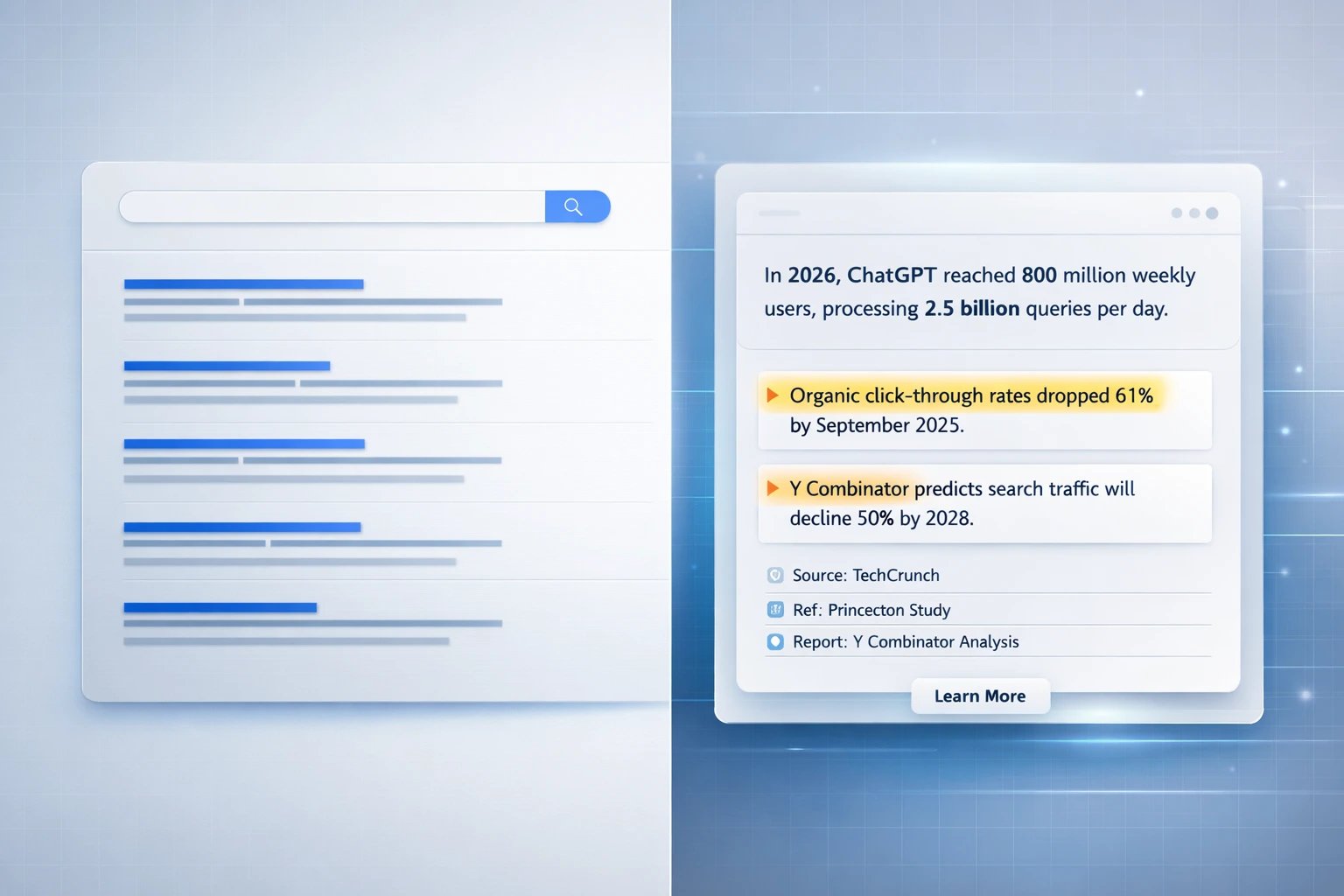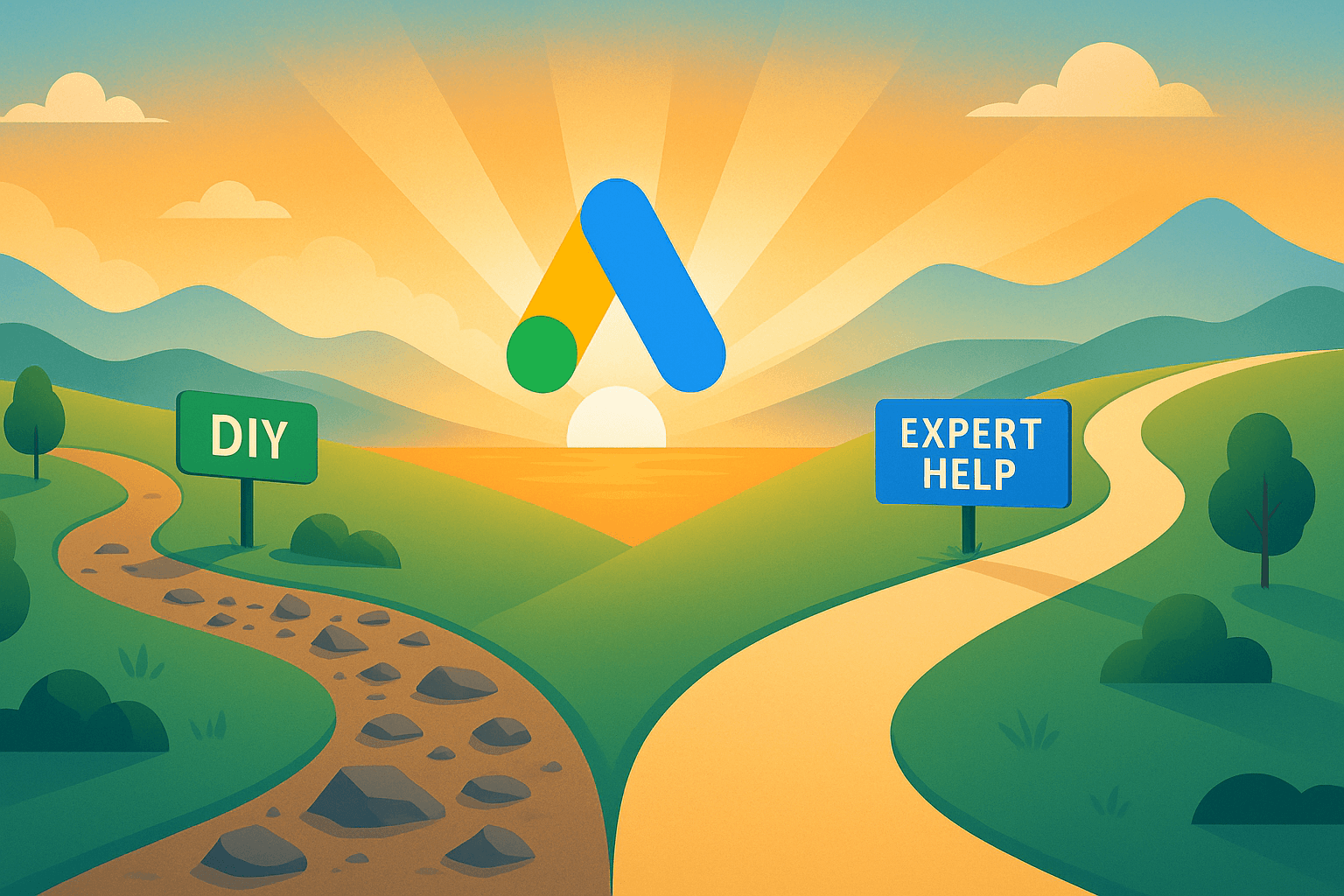When working with Google services or facing account restrictions, the best practice for Google to verify requires website owners to temporarily disable their domain privacy settings.
Domain privacy protection, while essential for protecting personal information from public WHOIS databases, can sometimes create barriers during Google’s verification and appeal processes.
Understanding when and how to manage your domain privacy settings is crucial for maintaining compliance with Google’s transparency standards. Whether you’re dealing with Google Ads policy violations, Google My Business suspensions, or other Google service issues, demonstrating clear ownership and transparency through your domain registration can be a critical step in the resolution process.
This article walks you through the exact steps to disable domain privacy across all major domain registrars. Remember, this is typically a temporary measure—you can and should re-enable your privacy protection once your Google transparency requirements have been satisfied.
Platform-Specific Instructions for Domain Privacy
GoDaddy
- Sign in to your GoDaddy Domain Portfolio.
- Select the checkboxes next to the domains you’ll be updating. Or, select the checkbox next to Domain Name and then choose Select All.
- Select Privacy from the action menu.
- Depending on your screen size, you may need to select the More menu and scroll down to see Privacy.
- Select Turn Privacy On or Turn Privacy Off
- When you turn Domain Privacy off, we’ll no longer substitute your domain contact info with details from our privacy partner, Domains By Proxy®. Your domain contact info will be shown in the public WHOIS directory.
- Select Continue.
- If your domain has Domain Protection, you’ll need to verify your identity. If you’ve had 2-step verification (2SV) turned on for at least 24 hours, enter the code we sent via SMS, or enter the code from your authenticator app. Otherwise, enter the one-time password we sent to your registrant email address.
Google Domains
All Google domains have been transferred to Squarespace
ICANN is the organization responsible for overseeing domain name registrations and WHOIS policies.
About the Squarespace purchase of Google Domains registrations
- Go to Squarespace instructions.
Squarespace
- Open the Site Availability panel.
- Select Public, Password Protected, or Private.
- Click Save.
Wix
- Go to the Domains page in your Wix account.
- Click the More Actions icon next to the relevant domain and select Edit Contact Info.
- Scroll down and click Show more next to Privacy Protection.
- Click Turn off privacy protection.
- Click Turn Off Privacy in the pop-up that appears.
IONOS
- Go to the Privacy & Contact Details page in the Domains & SSL section of your account.
- Select your domain.
- You can now enable or disable the service as appropriate. If the option is not available, the service is not available for your domain.
Bluehost
- Access the Bluehost control panel
- Click the Domain Name tab from the side navigation to the left.
- Click the V icon to expand the Domain Contacts section.
- Under Private Registration, you can click the TURN ON or TURN OFF button. Turning off private registration can expose your personal information in WHOIS, increasing the risk of identity theft.
HostGator
- Log in to Customer Portal.
- Click Domains from the left menu.
- Locate the domain you wish to update and click More.
- Under Domain Overview, look for Privacy and click its Change link. …
- On the Domain Privacy page, you can choose the following actions: …
- Click Save.
When you turn off domain privacy, your contact information becomes part of the public record.
Network Solutions
Login to your account and go to this link to change privacy settings.
DOMAIN.COM
- Login to your Domains Dashboard
- Switch to List view
- Select the domain(s) that you want to modify
- From the upper part of the list, click on the drop down menu
- Change the domain privacy
- Click the apply button to save changes
Disabling domain privacy will make your personal information visible in the public WHOIS directory.
Navigating Google’s requirements doesn’t mean you have to sacrifice your domain privacy forever. The key is to understand this is usually a temporary measure to verify business ownership and operation.
Turning off domain privacy will show your email address in the public WHOIS directory.
Once you’ve completed your Google appeal process or resolved the policy issue you should re-enable your domain privacy as soon as possible using the same steps above. This will keep your personal info protected in public WHOIS databases while maintaining the trust and transparency Google requires for its services.
Remember to document when you turn off and re-enable your privacy settings as this may be relevant for future reference.
By following these steps you can balance Google’s transparency requirements with your ongoing privacy needs and be compliant and secure for your online presence.
The Digital Ecosystem: How It All Works Together
The digital ecosystem is a living network of online platforms, services, and people that shape how information flows and communities form around the world. At the heart of this ecosystem are Google products and services that connect people, give access to information and power countless online activities.
Assigned names like domain names are fundamental to this system. Managed by organizations like ICANN these names ensure access to online resources is organized, fair, and reliable. Domains are the digital addresses that allow individuals and organizations to have a presence on the internet, while proxy services can help protect privacy by hiding personal info.
Data collected from Google and other platforms is used to personalize experiences, improve services, and protect users. But the collection and use of that data also raises big privacy questions. Balancing data for better services and individual privacy is an ongoing challenge for platforms and users.
YouTube, as one of the world’s largest platforms for user-generated content, is a great example of the complexity of managing content in the digital age. Through a range of policies and actions, YouTube tries to address issues like misinformation, hate speech, and copyright infringement. These efforts show the ongoing need to protect users while supporting free expression and a safe environment for all.
Governments around the world are increasingly shaping the digital ecosystem. Some have strict policies to control the flow of information and protect citizens, while others take a more hands-off approach and let platforms and individuals have more freedom. This diversity of approaches to privacy, content, and access shows the global range of views on these topics.
Why It Matters
Domains and proxy services are both opportunities and challenges. While they can be essential tools for privacy and security, they can also be misused by malicious actors to hide their identities and activities. This duality means careful management of online information and robust policies are key to trust and safety.
As things evolve, it’s important for individuals, governments, and organizations to work together on clear policies and actions. By working together they can protect privacy, users, and the long term health and viability of the online community – a foundation that supports not only Google and its services but the entire digital world.
Domain Privacy FAQ
1. Why might Google need me to disable domain privacy?
Google needs to verify clear ownership and transparency when reviewing appeals, policy violations, or suspensions. Domain privacy hides your registration details, which can interfere with this verification process. Temporarily disabling it allows Google to confirm your identity and ownership of the website when reviewing their policy concerns surrounding your account.
2. Is it safe to turn off domain privacy temporarily?
Yes—when done for a short period and with proper documentation, the risks are minimal. Just remember that turning off privacy exposes your personal contact information in the public WHOIS directory, so be sure to re-enable protection as soon as the verification is complete.
3. Will disabling domain privacy impact my website or email services?
No, disabling domain privacy affects only the visibility of your contact information in the WHOIS directory. Your website, hosting, email, and DNS settings remain unchanged.
4. How long should I leave domain privacy disabled?
Only for as long as needed to complete your Google appeal or verification process. In many cases, 24 to 72 hours is sufficient. Once Google has acknowledged your ownership, promptly re-enable domain privacy to protect your information.
5. What if I can’t find the option to turn off privacy with my domain registrar?
Not all domains or registrars offer privacy services. If you’re unable to find the option, consult your registrar’s support or documentation. Some domain extensions (like .us or .in) may not allow privacy at all due to regulatory rules.
Need Help with Your Google Appeal?
Google’s transparency requirements and appeal processes can be complex and time-sensitive. If you’re struggling with Google policy violations, account suspensions or need expert guidance on managing your domain privacy settings for compliance, we can help.
Get help with:
- Google Ads Suspension appeals
- Google My Business reinstatement
- Google Ads Advertiser Verification assistance
- Domain privacy management
- Google compliance strategies
Don’t let Google policy issues hurt your business. Contact us today for personalized support and get your accounts back on track faster.