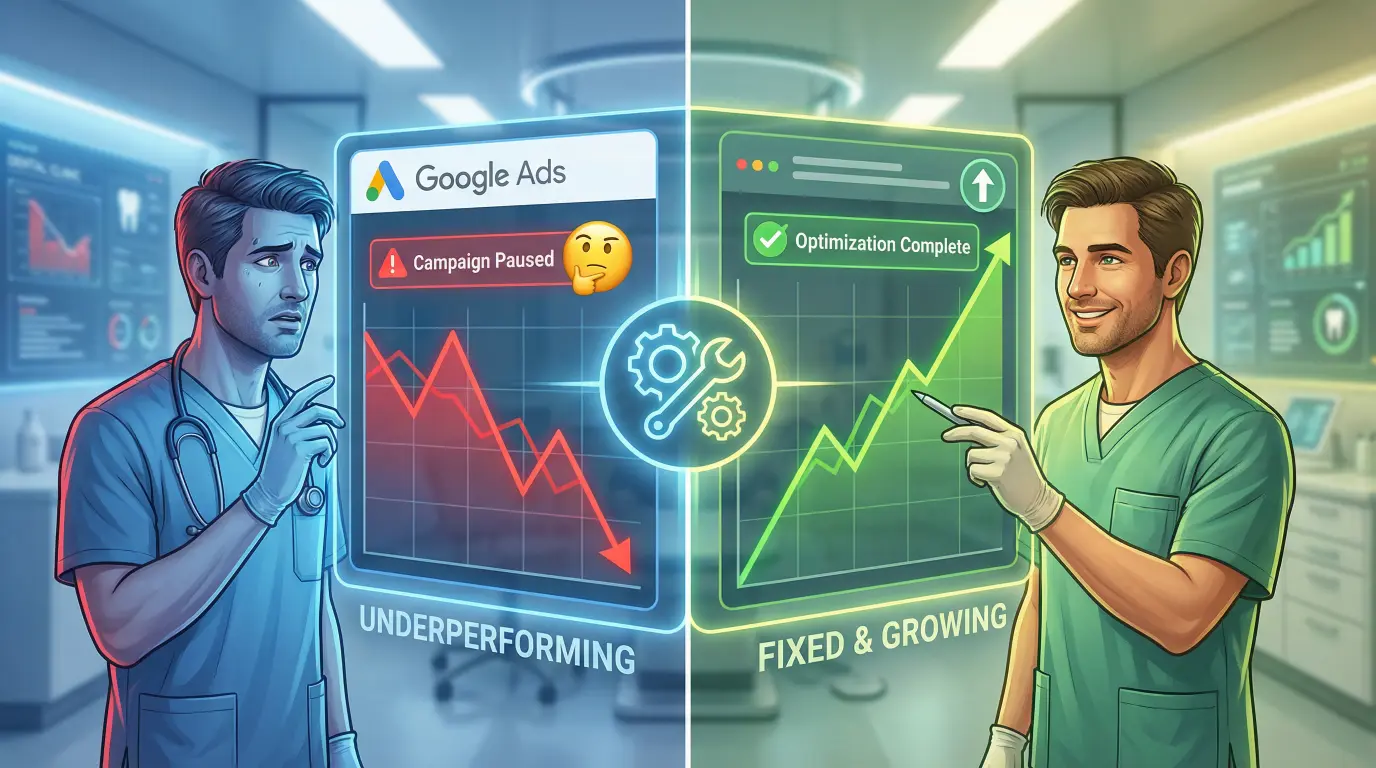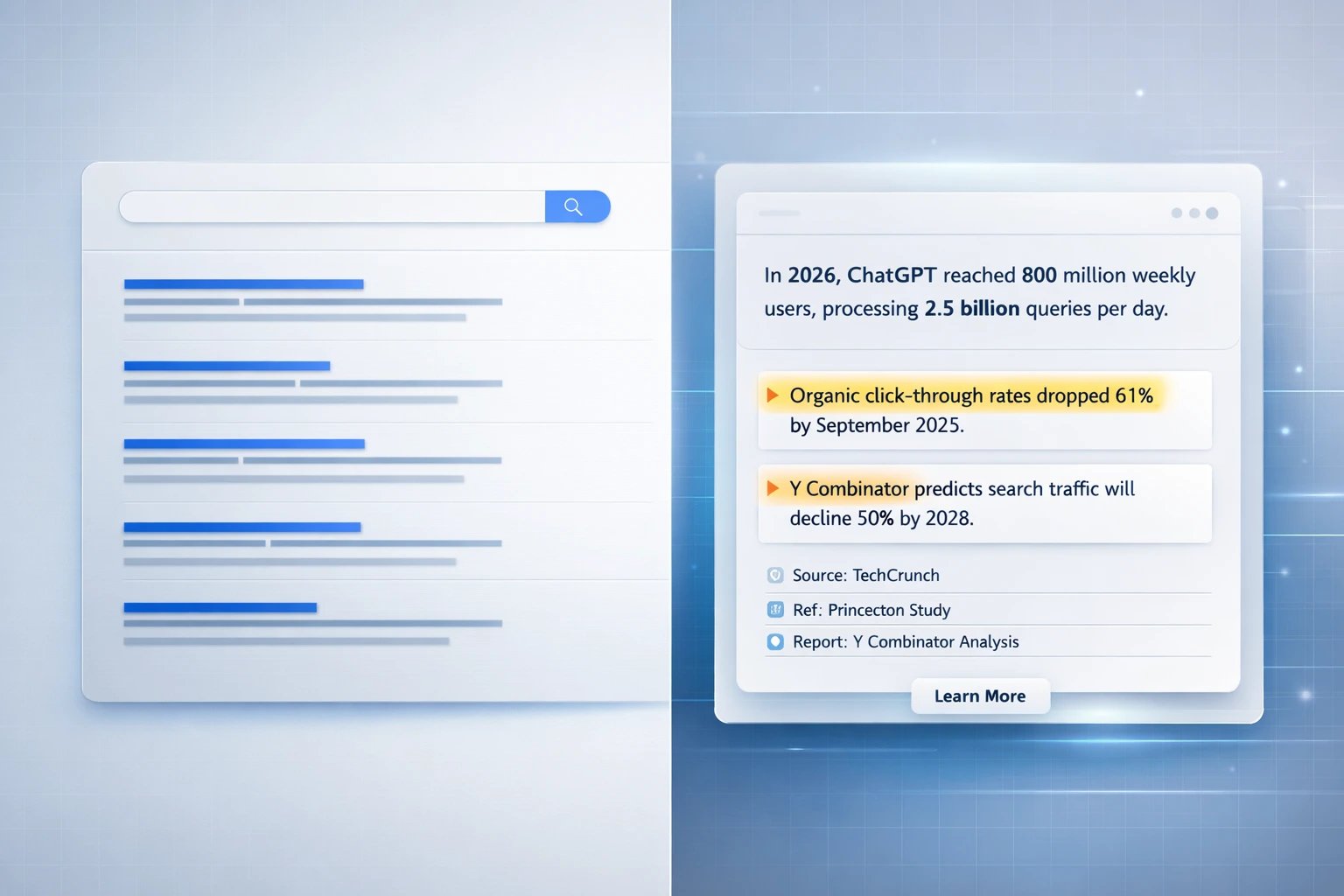How to Link a Google Ads Account to a Google Ads Manager Account
These are text instructions for linking your Google Ads account to a Google Ads Manager account (previously called MCC).
HOW TO FIND YOUR GOOGLE ADS ACCOUNT ID
- Sign in to your Google Ads account at https://ads.google.com/
- You will see your 10-digit Customer ID in the top right-hand corner of your Google Ads account
- Send us this Customer ID
ACCEPT AN INVITATION
- Once we know your Customer ID, we’ll send an invitation from our Google Ads Manager account to your Google Ads account
- Click Tools & Settings
- Click Access and security
- Click MANAGERS
- You’ll see an invitation from StubGroup Marketing Clients.
- Click Accept request
- Click OK