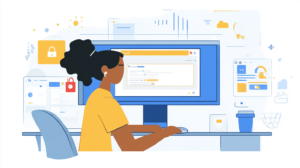A common complaint that we get from businesses is a recurrent issue that they have with Google suspending ads or flagging an entire ad account for malicious software. There are a variety of reasons that this happens, and our extensive experience in the Google compliance space has given us a lot of insight into what might be going on.
Often, by the time companies reach out to us for help, their ads are completely down and they are frustrated with the inability to advertise. Before that happens to you, we wanted to share a breakdown of what we know about these issues. We’ll look into the significance of malicious software flags, help you distinguish between legitimate and false flags, and outline the steps that StubGroup takes when securing a website and in appealing these disapproved ads and suspended accounts.
Malicious Software Flag and Its Impact
When Google flags your ads or suspends your account due to malicious software, it means their automated crawling system has detected potentially harmful elements on your website. This could include links to malicious websites, downloads from your site that pose a risk, or other suspicious codes. Google takes the safety of its users seriously and aims to protect them from potential dangers. These flags can appear at the ad level or within the policy manager, indicating the presence of malicious software on your website. They can stop one set of ads from serving or can lead to a suspension at the account level, preventing your account from serving any ads.
Legitimate and False Flags
Legitimate flags indicate the presence of malicious software on your website, demanding immediate attention. One of the most common reasons for a malicious software flag is a hacked website. Unauthorized individuals may have injected malicious software without your knowledge. False flags, however, can occur when Google perceives non-compliance or misunderstands certain elements as potential threats. For example, StubGroup encountered a situation where a client’s legitimate payment processor system triggered a flag due to specific code injection. Although the code wasn’t malicious, it needed adjustment to align with Google’s standards. This highlights the significance of understanding Google’s requirements and resolving flagged issues, even if they may not pose genuine threats.
Steps StubGroup Takes to Secure Websites and Address Malicious Software Flags
We take a proactive approach in securing every client’s website and work with them to find malicious software that could be flagging Google’s crawlers. We begin with a thorough examination of the website, resulting in a document outlining what needs to be done in order to make it compliant with Google’s ads policies. Following that, we typically work directly with the client, their webmaster, or their dev team to resolve the issues we identified. Utilizing proprietary third-party tools, we also scan the website for potential security vulnerabilities and flagged content. This comprehensive evaluation helps identify injected codes, suspicious links, or other potential threats.
Appealing to Google
After securing the website and resolving the flagged issues, we take a couple of different approaches. In some cases, we will guide the client through the process of appealing to Google. In others, we handle that entire process on the client’s behalf.
This process varies depending on whether or not the account is fully suspended, or if the account is just struggling with disapproved ads. If you are appealing on your own, it’s important to to explain to Google exactly what issues you found and how you resolved them, acknowledging that there were problems that no longer exist on the website.
Contact StubGroup for Help Today
If you are dealing with Google suspensions or malicious software flags, we can definitely help you. Reach out to us at hello@stubgroup.com any time and we’ll be happy to talk with you about how your malicious software flag issues and how you can work with us to get your ads back online!
Subscribe to StubGroup’s Youtube channel for more valuable insights and tips on all things Google.