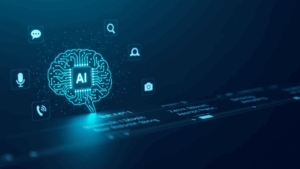Let’s face it – cookies, consent, and web analytics can be a real headache for businesses. But don’t worry, we’ve got you covered.
Here’s what you need to know to stay on top of privacy and consent for your website.
Cookies: The Basics of Basic Consent Mode
1. What are Web Cookies?
Think of cookies as little memory packets for your website. They remember stuff like what’s in your shopping cart, but they do much more like:
- User Experience: Cookies remember login information, language preferences, and other settings, making your site more user-friendly.
- Analytics: They help you understand how visitors use your site, which pages are popular, and how long people stay.
- Personalization: Cookies enable you to show personalized content or product recommendations based on a user’s browsing history.
- Marketing: They allow you to track users across different sites for targeted advertising.
For small businesses, cookies can be invaluable for understanding your customers and improving your online presence.
2. First-party vs. Third-party Cookies
First-party Cookies:
These are your website’s own cookies. They’re generally considered pretty harmless.
- Uses: Remembering shopping cart contents, user preferences, login status.
- Benefits for small businesses: Improve user experience, track basic analytics, and personalize content for returning visitors.
- Consent: While less controversial, it’s still best practice to inform users about these.
Third-party Cookies:
Cookies from other sites. These are often seen as the troublemakers.
- Uses: Cross-site tracking, ad targeting, social media integration.
- Benefits for small businesses: Enable more sophisticated marketing strategies and integrations with other platforms.
- Concerns: Privacy issues, as they can track users across multiple websites.
- Consent: These usually require explicit consent under many privacy laws.
The Consent Conundrum: When User Grants Consent
Those Pesky Pop-ups
You know those annoying cookie banners? Yeah, they’re actually important. Here’s why:
- Legal Requirement: In many jurisdictions, you’re required to get user consent before setting non-essential cookies.
- Transparency: It builds trust with your customers by being upfront about your data practices.
- User Control: It gives visitors a choice in how their data is used.
Key points for business owners:
- Make sure your “Accept” and “Reject” buttons are equally visible.
- Avoid pre-ticked boxes for consent – it’s often illegal.
- Provide clear information about what cookies you use and why.
- User interaction with the consent banner is crucial for determining data collection behavior.
- Consider using a Consent Management Platform (CMP) to handle this process efficiently.
Rules Vary
The UK and EU are strict. Latin America? Not so much. The cookie consent landscape is complex and varies by region:
- EU and UK: Very strict under GDPR and UK GDPR. Explicit consent is required for most cookies.
- California: The CCPA requires businesses to inform users about cookies and provide an opt-out.
- Latin America: Rules vary, with countries like Brazil introducing stricter regulations.
- Other regions: Many are following the EU’s lead, so it’s wise to err on the side of caution.
For business owners:
- Know your audience and play by their rules.
- If you have a global audience, consider implementing the strictest standards across your site.
- Keep an eye on changing regulations in your key markets.
- When a user grants consent, it allows Google tags to load and execute consent mode APIs, enabling more comprehensive analytics and marketing capabilities.
Remember, while navigating cookie consent can seem daunting for small businesses, it’s an opportunity to build trust with your customers and demonstrate your commitment to privacy.
Implementing a clear and compliant cookie policy can actually be a competitive advantage for today’s privacy-conscious buyers.
Understanding Consent Mode
Consent Mode is a game-changer for website owners looking to balance user privacy with data collection needs. Think of it as a smart switchboard that adjusts how Google tags behave based on the consent choices users make. Instead of outright blocking scripts, Consent Mode tweaks the way data is collected, ensuring compliance without sacrificing valuable insights.
When a user interacts with your consent banner, Consent Mode sends signals to Google services like Google Ads, Google Analytics, and Google Tag Manager. These signals help model conversions and visitor behavior without accessing browser storage or using personal data-laden cookies. By leveraging random, ephemeral identifiers, Consent Mode ensures that your analytics remain robust and privacy-friendly.
Consent Mode and Google Analytics 4
Consent Mode and Google Analytics 4 (GA4) are a dynamic duo in the world of web analytics. With Consent Mode, you can still gather essential data even if a user doesn’t grant consent for cookie usage. This is crucial for maintaining a comprehensive understanding of your website’s performance and ad effectiveness.
In GA4, Consent Mode collects signals from users who have granted consent and models behavior for those who haven’t. This dual approach allows businesses to keep their analytics rich and insightful, ensuring that no valuable data slips through the cracks.
By implementing Consent Mode, you can navigate the tricky waters of user consent while still gaining the insights needed to drive your business forward.
Tracking Options with Google Analytics Without Ticking Off Users (or Regulators)
- Google Analytics 4 (GA4): It’s first-party data. Use it wisely.
- Google’s Consent Modes
-
- Basic: No data until consent. Simple.
- Advanced: Some data before consent. Tricky, but potentially useful. Google tags load based on user consent interactions, ensuring compliance with privacy regulations.
- Enhanced Conversions uses hashed emails to track conversions better. Pretty neat. Google Consent Mode helps in maintaining data privacy while still allowing for effective tracking.
Best Practices for Consent Mode
Implementing Consent Mode effectively can make a world of difference. Here are some best practices to get you started:
- Use a Consent Management Platform (CMP): A CMP helps manage user consent and adjust tag behavior seamlessly. Google Tag Manager offers a consent settings interface to streamline this process.
- Implement Basic Consent Mode: Start with Basic Consent Mode to ensure data is only collected from users who have granted consent. This mode will be mandatory for all Google tags in 2024.
- Use Advanced Consent Mode: For more flexibility, Advanced Consent Mode allows you to send and collect cookieless pings even when users reject consent.
- Test Consent Mode: Regular testing is crucial to ensure compliance and enhance user experience. Use tools like Google’s Tag Assistant or your browser’s developer tools to monitor network requests.
- Monitor Network Requests: Filter for ‘gcs’ in the Network tab to check if Consent Mode is active and review the request payload parameters.
- Use Tag Assistant: Debug consent states on any site running Google Tags with Tag Assistant for a smoother implementation.
- Manual Configuration: If your CMP doesn’t support Consent Mode integration, or you prefer a hands-on approach, use Google Tag Manager to set up consent states manually for both “default” and “update” commands.
By following these best practices, you can ensure that Consent Mode is implemented correctly, enhancing user experience and staying compliant with data privacy regulations.
Top Tips for Using a Consent Management Platform
- Don’t Rush: If you’re not hitting 1,000 visitors a day, think twice before jumping on Advanced Consent Mode.
- Balance is Key: Strict consent policies are good, but they might hurt your marketing. Find the sweet spot.
- Plan for a Cookieless Future: Third-party cookies are on their way out. Time to beef up your first-party data game.
- Stay in the Loop: Tech and laws change fast, just look at Google’s rollback of 3rd party cookie depreciation. Keep your ear to the ground.
Remember, getting this right isn’t just about avoiding fines. It’s about building trust with your users and getting the data you need to grow your business.
So take a deep breath, and don’t be afraid to ask for help when you need it!