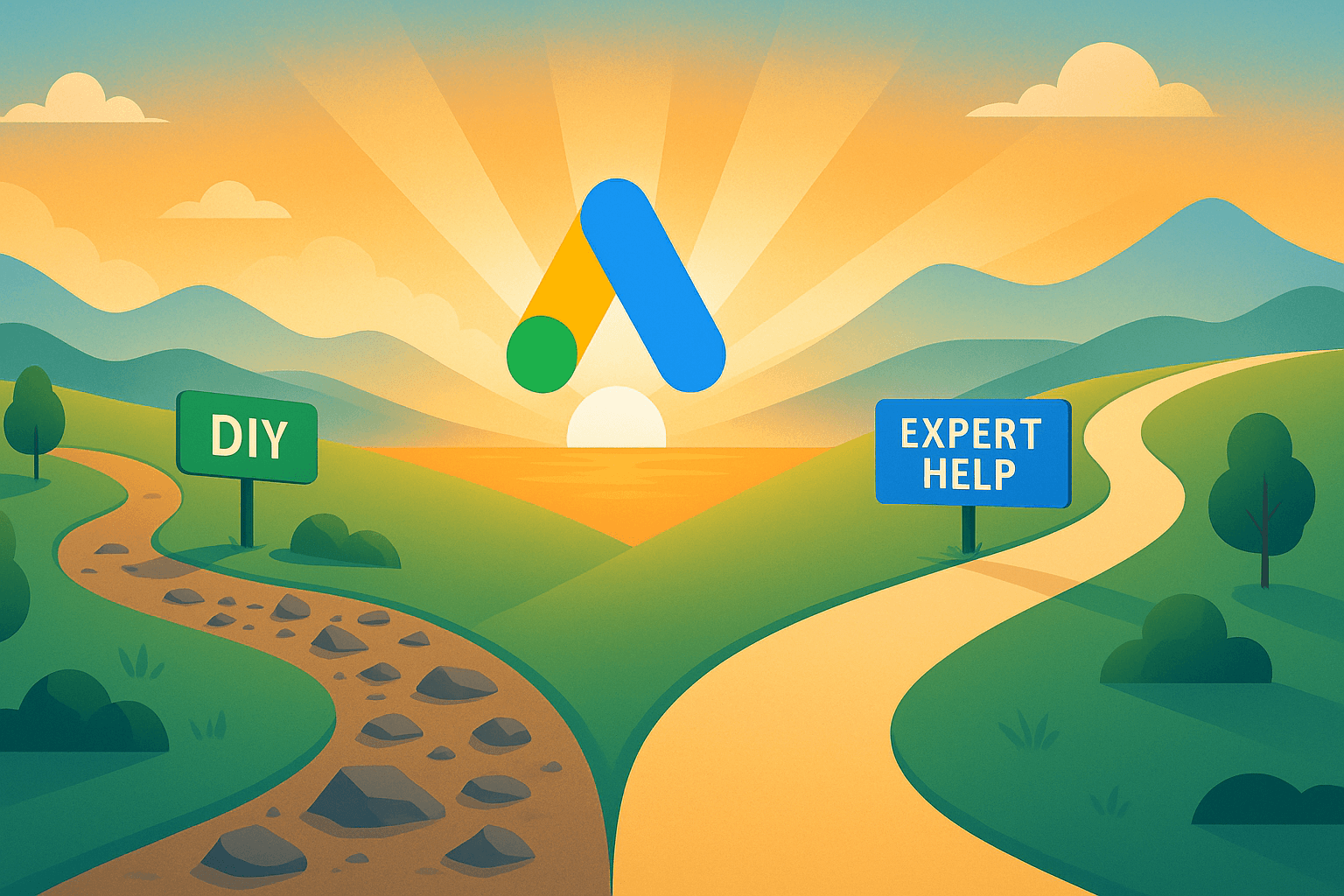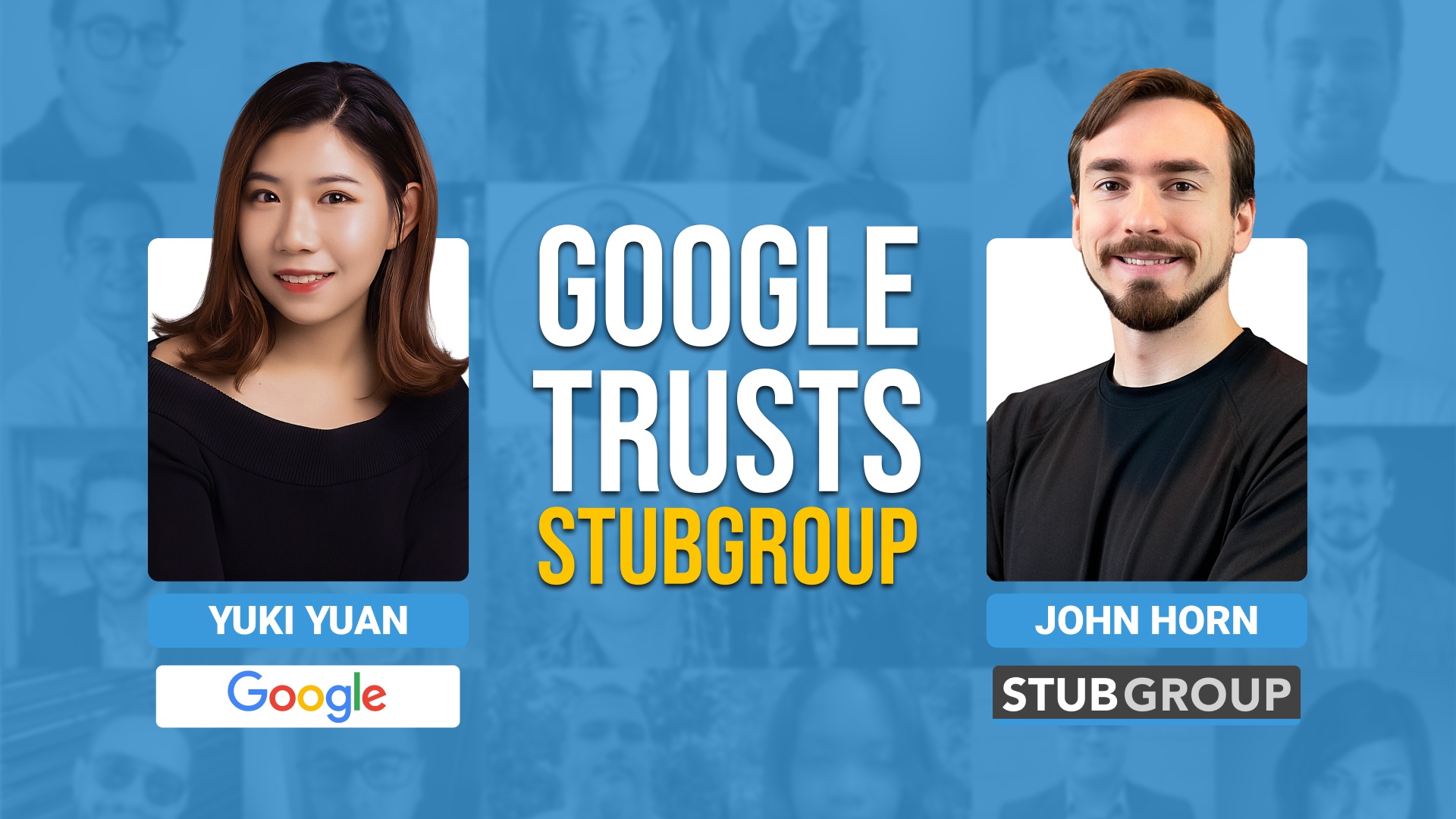When using Google Merchant Center to manage your online store, you must follow Google’s set of guidelines to prevent your products from being disapproved or your account from being suspended.
Drawing from our years of experience, we’ve created a comprehensive list of both common and uncommon Google Merchant Center product disapprovals. In this article, we breakdown the most frequent product suspensions and what they may mean for your business.
Common Reasons for Product Disapprovals
- Policy Violations: Google doesn’t allow certain types of content such as dangerous products (weapons, drugs, tobacco), offensive content, and products that enable dishonest behavior. To comply you need to remove prohibited items from your listings and follow Google’s policy guidelines.
- Image and Link Errors: High-quality compliant images are crucial. Images should be clear, represent the product accurately, and meet size requirements (1,500 x 1,500 pixels recommended). All landing page URLs must point to the correct product page and not error pages or wrong products
- Inaccurate Product Data: Regular updates to your product feed are key to avoiding disapprovals. This includes availability status, pricing and using standardized identifiers like GTINs and MPNs. Errors in these areas can cause disapproval but regular audits and an automated updating system can prevent many issues.
- Pricing and Availability Mismatches: Google requires consistency in pricing and availability data across your feed and website. Discrepancies especially in different currencies or markets can trigger disapprovals. You need to use specific values that Google recognizes for product availability (like “in stock” or “out of stock”) and make sure pricing on the feed matches the pricing on the landing page.
- Not Meeting Local and International Standards: If you’re selling internationally, prices must be displayed in the local currency of the viewer and your site must provide a consistent user experience without dynamic currency conversions that can cause discrepancies
The Complete List of Merchant Center Product Disapprovals
Let’s explore the specific Google Merchant Center product policies and the frequency with which these disapprovals occur. Below is a table detailing each product disapproval, their descriptions, and how often we encounter them.
Prohibited Content Product Disapprovals
| Policy Name | What it Means | Frequency |
|---|---|---|
| Dangerous products – Other weapons | Products that are designed to (in modern-day usage) injure an opponent in sport, self-defense or combat (e.g. throwing stars, brass knuckles); Instructional content about the assembly, enhancement or acquisition of any such product. | Average |
| Dangerous products – Guns and parts | Products that are parts that are essential to the functionality of a gun (e.g. ammunition clips, silencers); projectiles or devices that can be discharged at a high velocity (e.g. rifles, hunting guns); instructional content about assembly, enhancement or acquisition, of functional devices, projectiles or devices that can be discharged at a high velocity (e.g. gun-making instructions). | Average |
| Dangerous products – Dangerous knives | Knives that are designed to injure an opponent in sport, self-defense, or combat (e.g. switchblades or fighting knives) or that are designed to provide a confrontational advantage, including disguised appearances or assisted-opening mechanisms. | Rare |
| Dangerous products – Recreational drugs and drug-related equipment | Products with substances that alter the mental state for the purpose of recreation, or otherwise induce “highs” (e.g. crystal meth, heroin); products or services marketed as facilitating recreational drug use (e.g. bongs); instructional content about producing, purchasing, or using recreational drugs. | Common |
| Dangerous products – Tobacco products and related equipment | Products that contain tobacco (cigarettes, cigars); Related equipment (e.g. rolling papers, pipes); Products designed to simulate tobacco smoking (e.g. herbal cigarettes, e-cigarettes). | Average |
| Dangerous products – Sodium nitrite | Products with a concentration of more than 10% sodium nitrite. | Rare |
| Personal Hardships in personalized advertising | Ads shouldn’t target users in ways that exploit their difficulties or struggles (e.g. health content, negative financial status, relationship hardships, commission of a crime, abuse and trauma, imposing negativity). | Rare |
| Offensive or inappropriate content | Products that display shocking content or promote hatred, intolerance, discrimination, or violence. | Rare |
| Offensive or inappropriate content – Capitalizing on sensitive events | Products that potentially profit from or exploit a sensitive event with significant social, cultural, or political impact, such as civil emergencies or natural disasters. | Rare |
| Offensive or inappropriate content – Capitalizing on threatened or extinct species | Products that promote cruelty or gratuitous violence towards animals or products that may be interpreted as trading in derived from threatened or extinct species. | Rare |
| Products that enable dishonest behavior – Hacking | Products that allow a customer to gain unauthorized access to systems, devices or property (e.g. radar jammers, devices to change traffic signals); products that allow a customer to track or monitor another person or their activities without their authorization; spyware and technology used for intimate partner surveillance (e.g. spyware/malware that enables a user to monitor texts, phone calls, or browsing history); Surveillance equipment marketed to track someone without their consent (e.g. audio recorders). | Rare |
| Local legal requirements and safety standards – Safety standards restrictions | Products that might pose an unreasonable health, safety, or property risk. | Rare |
| Local legal requirements and safety standards – Live animals | Promotions of live animals or services for the transportation of live animals (e.g. live fishing bait, selling of live animals as pets) | Rare |
| Unsupported Shopping content – Vehicles | Products identified as any motor or sail-powered vehicle that’s used for the transport of people on public access ways (e.g. cars, catamarans); E-bikes must explicitly state the bicycle’s speed on the landing page, and either in the product title or description. | Rare |
| Unsupported Shopping content – Currency | Products identified as mediums of exchange (e.g. currency exchange, precious metal coin or collection). | Rare |
| Preemptive item disapproval – Availability | Ensure that availability in your product data matches your landing page | Rare |
Health-Related Product Disapprovals
| Policy Name | What it Means | Frequency |
|---|---|---|
| False or Misleading Health Claims | Products that make false or misleading health claims or sites whose primary purpose is to sell products that claim to be as effective as for example anabolic steroids, prescription weight-loss drugs. | Common |
| Prohibited Pharmaceuticals and Supplements | Products classified as prohibited pharmaceuticals and supplements, regardless of any claims of legality (e.g. Brain Booster, Health Slimming Coffee). | Common |
| Healthcare and Medicines – Restricted Pharmaceuticals | Products that are healthcare-related (e.g. over-the-counter medication, prescription drugs, online pharmacies promoting non-prescription products), restrictions may vary depending on the product and country. | Rare |
| Prescription and Behind-the-counter Drugs | Products that are healthcare-related and classified as prescription and behind-the-counter drugs. The promotion of prescription and behind-the-counter drugs is allowed in the United States and the promotion of prescription drugs is allowed in Canada. Online pharmacies promoting prescription drugs must be accredited by the LegitScript and certified by Google. | Common |
| Pet Pharmaceuticals | Products that are classified as pet pharmaceuticals. The promotion of pet pharmaceuticals is allowed in the United States and Canada only. Merchants promoting pet pharmacies and pet pharmaceuticals to the United States and Canada must be accredited by the LegitScript and certified by Google. | Rare |
| Medical Devices | The promotion of medical devices and other medical tools and products that require special training is not allowed in certain countries. | Average |
Miscellaneous Product Disapprovals
| Policy Name | What it Means | Frequency |
|---|---|---|
| Recalled Product |
Follow the recall process set by the manufacturer or government agency |
Common |
| Price Value Too High – price (sub-attribute of [shipping] |
Use a shipping dimension value within the limits |
Rare |
| Extraneous text [title] |
Remove extraneous text, such as promotions, from this value |
Average |
| GTIN not related to brand |
Use a globally valid GTIN that is related to the brand you submitted |
Average |
| Value too high [shipping weight] |
Use a shipping weight value within the limits |
Rare |
| Unsupported coupon value [gtin] |
Use a GTIN that’s not a coupon code (coupon range prefixes: 98-99) |
Rare |
| Fake Documents | Products that are used as fake documents, (e.g. identify documents, fake diplomas and doctors notes) | Rare |
| Unsupported bulk value [gtin] | Use the globally valid GTIN provided by the manufacturer, not a GTIN reserved for bulk products | Rare |
| Over capacity for Shopping ads (outside of CSS program) | Remove products from this destination to make room for these products, or request a capacity increase from Google | Rare |
| Mismatched value (page crawl) [price] | Update your product’s price in your product data to match the price on your landing page | Average |
| Text on image | Upload a clear image with no promotional text or watermarks | Rare |
Website and Landing Page Issues
| Policy Name | What it Means | Frequency |
|---|---|---|
| Unable to view store on desktop |
Update your online store so that it can be viewed from desktop devices |
Average |
| Unable to view store on mobile |
Update your online store so that it can be viewed from mobile devices |
Average |
| Unavailable desktop landing page |
Update your website or landing page URL to enable access from desktop devices |
Average |
| Unavailable mobile landing page |
Update your website or landing page URL to enable access from mobile devices |
Average |
| Unclaimed website |
Claim your website in Merchant Center |
Average |
| Desktop page not crawlable due to robots.txt |
Update your robots.txt file to allow user-agents “Googlebot” and “Googlebot-Image” to crawl your site |
Rare |
| Mobile page not crawlable due to robots.txt |
Update your robots.txt file to allow user-agents “Googlebot” and “Googlebot-Image” to crawl your site |
Rare |
| Your URL contains an IP address |
Use the domain name instead of the IP address in your landing page URL |
Rare |
| Mismatched domains [link] |
Use the same domain for product landing page URLs as in your Merchant Center website setting |
Average |
Disapprovals That Affect All Products
| Policy Name | What it Means | Frequency |
|---|---|---|
| Pending initial review |
Please wait up to 3 business days for the review to be completed |
Rare |
| Unsupported country for CSS program |
Remove items from your feed that target unsupported countries |
Rare |
| Suspended account for data quality issues |
Fix all data quality account issues, then request an account review |
Rare |

Google provides clear guidelines for addressing most product disapprovals, but here are some detailed solutions for a few of the more common ones:
1. Dangerous Products
This policy covers dangerous items such as knives, tobacco products and related equipment, recreational drugs and paraphernalia, sodium nitrite, guns and gun parts, and other weapons. If your products are disapproved under this policy, even if they don’t directly violate Google’s guidelines on dangerous products, you may need to make adjustments to both your website and your products in Google Merchant Center.
When addressing these issues, consider the following steps:
- Review Product Descriptions: Avoid using language that could suggest your product is intended to be used as a weapon. Be mindful of terminology that might raise red flags.
- Add Clear Disclaimers: Include disclaimers on your website, either in the footer or on relevant product pages, explicitly stating that the product is not intended for use as a weapon. This can help clarify the intended use and prevent misunderstandings.
- Product Images: Ensure your images do not depict any actions or scenarios that could be interpreted as harmful or dangerous. For example, avoid showing a potential weapon being aimed or pointed at a person, even in a non-threatening context.
Here is a link to Google’s policy specifically on “Dangerous Products.”
2. Health-Related Products
This policy encompasses false or misleading health claims, restricted and prohibited pharmaceuticals, supplements, healthcare products, prescription and behind-the-counter drugs, pet medications, and medical devices. These regulations ensure compliance with legal standards and protect consumer safety on Google’s platform by restricting the sale and promotion of unapproved or dangerous products. However, it’s important to note that sometimes legitimate products may inadvertently fall under this policy.
To address these issues, consider the following steps:
- Health-Related Products: Add appropriate disclaimers to your content. For example, include “*Individual results may vary” alongside customer reviews and before/after photos to clarify that outcomes can differ.
- Claims Management: On your website and in your product listings within the merchant center, avoid making definitive statements that a product “will” cure or treat a condition. Any descriptions suggesting that a product will improve or enhance a person’s condition could be interpreted by Google as a health claim, potentially leading to the disapproval of your product or suspension of your account.
- Compliance Check: Regularly review Google’s Unauthorized Pharmaceuticals page to ensure that your products are not inadvertently falling under any restricted categories. This will help you stay informed about which pharmaceuticals and supplements are prohibited and avoid unintentional violations of Google’s policies.
Here is a link to Google’s policy specifically on “Healthcare & Medicines.”
Steps to Resolve All Types of Disapprovals
- Audit and Update: Regularly review your Merchant Center diagnostics to identify and resolve issues. Updates should be made before the deadline provided in Google’s warnings to prevent ads from being taken off search results.
- Automate Updates: Use tools or services that automatically synchronize your product data with your website to maintain accuracy. This is particularly useful for keeping pricing and availability information up-to-date.
- Consult Experts: Consider consulting with a Google Ads agency that helps manage and optimize your Merchant Center account to prevent future disapprovals.
By understanding these common pitfalls and how to address them, you can enhance your store’s compliance and performance on Google Merchant Center.
Regular monitoring and updating and a clear understanding of Google’s policies and requirements are key to maintaining good standing and avoiding product suspensions.
Need help with a product disapproval? Contact the team today and we will review your unique case.
[/fusion_text][/fusion_builder_column][/fusion_builder_row][/fusion_builder_container]