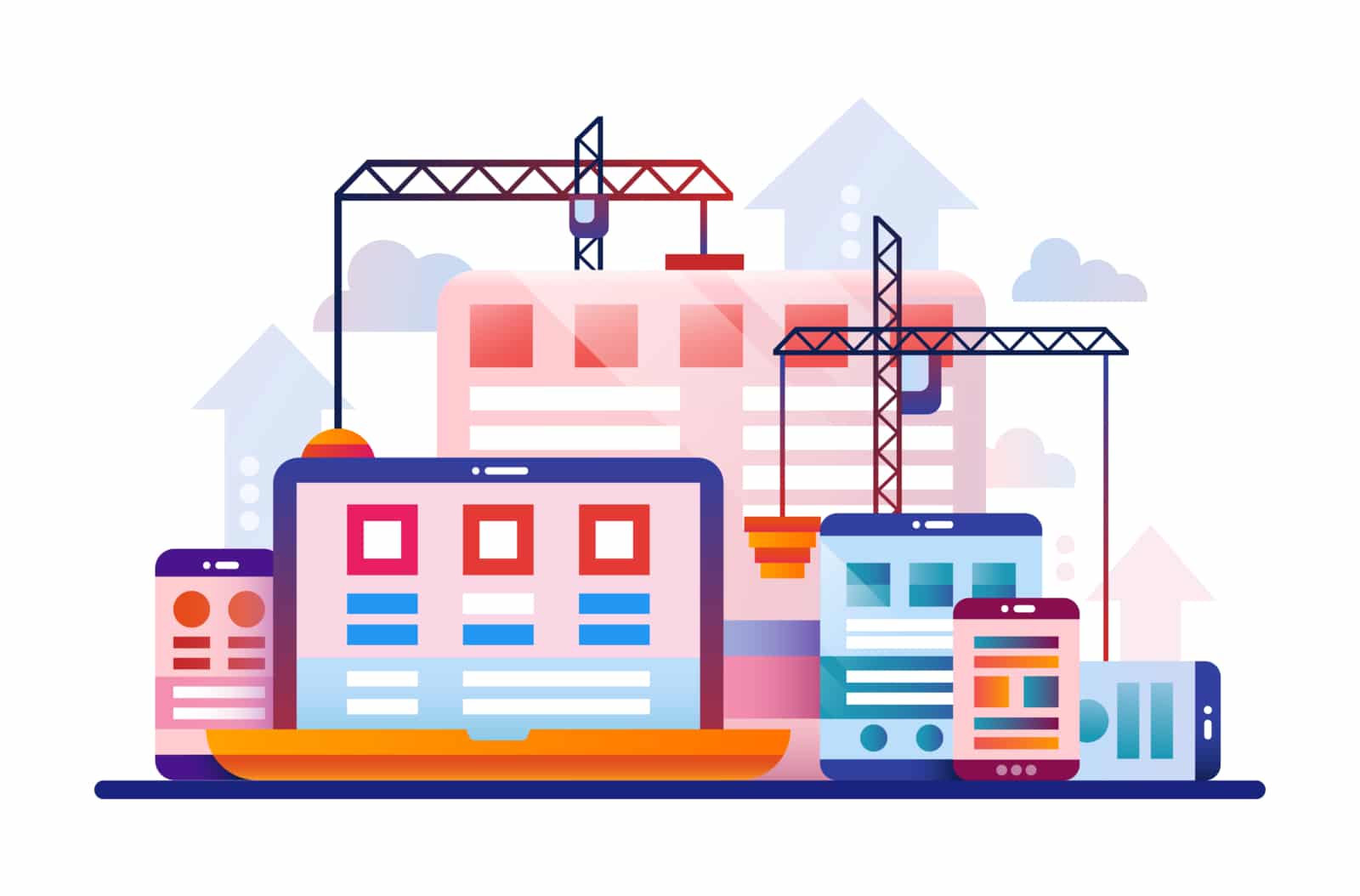Yes, you can use one Google Ads account to advertise multiple websites, but we generally don’t recommend doing so.
There are many reasons why advertisers might want to send traffic to multiple websites from a single Google Ads account. Two prime examples are serial entrepreneurs and organizations with websites targeting separate geographical regions.
Google has no policy against using one Google Ads account for multiple sites, but in all of our conversations with Google about this subject they’ve discouraged doing so.
Here are three reasons why:
1. One website’s policy issues can kill your whole account.
Infographic
You would be surprised how easy it is to get suspended by Google, even if you’re trying to do everything aboveboard. Google may change its policies or crack down on an entire vertical, or you might not realize you’re violating policies until it’s too late.
Suspensions are actually so common that we specialize in helping advertisers get their Google Ads accounts unsuspended. But trust us, you don’t want to risk problems with one website infecting everything you do.
2. Your quality score may be damaged.
Quality Score is a metric between 1-10 that Google assigns to each keyword. Quality Score * Max CPC = Ad Rank, which determines when and where your ad appears.
Google says that there is no “Account Quality Score”. Maybe that’s true, maybe it’s not, but there’s no doubt that when you add new keywords, the initial Quality Score assigned to them is affected by the performance of other keywords in your account.
You don’t want to risk one website’s poor Quality Scores hurting another website.
3. Using multiple domains can make reporting a pain.
Importing conversions and Google Analytics data from multiple websites and figuring out what your per-website metrics are can be tough. A single account for multiple websites can result in intricate reporting setups, making it challenging to differentiate between campaigns and their respective websites.
Use one account per domain to make your life easier.
I’ve been using one account for multiple domains for years. Should I change now?
That’s a tougher question. Google really likes seeing historical data in an account. If you have been advertising for many years and have built up lots of data, it may be wiser to leave well enough alone.
Compliance Considerations
When it comes to compliance with Google’s policies, treading carefully is essential. Managing multiple domains and ad accounts simultaneously can be tricky. Inadvertently triggering Google’s systems may lead to account suspensions and no one wants that. Here’s a breakdown of the pros and cons associated with each approach.
- Same Google Ads Account: If you choose to consolidate multiple websites into the same Google Ads account, there is some risk involved. It’s like putting all of your eggs in one basket. The major drawback is that a policy issue affecting one website could potentially impact your entire account. This means that if your account gets suspended, all your ads will be rendered ineffective until the suspension is lifted. Essentially, with one slip-up, your basket of eggs could all get cracked.
- Separate Google Ads Accounts: Opting for separate ad accounts per website may seem like a safer option to mitigate suspension risks. However, using the same payment method, billing address, or company information across multiple accounts might raise suspicions at Google. Although there isn’t a specific policy against this practice, sharing such information between accounts can sometimes trigger suspensions. To avoid potential issues, its advisable to maintain separate business information in each account. It’s can be a lot to juggle but is worth the work in the long run.
To give you a brief summary:
- Same Account: Risk of complete ad suspension if a policy issue arises, but ease of managing campaigns and reporting.
- Separate Accounts: Reduced risk of widespread suspension, but potential concerns if payment and billing information overlap.
Campaign Performance Considerations
Impact on Campaign Success Campaign performance is a critical aspect to consider when deciding between using a single Google Ads account or separate accounts for multiple websites. While there isn’t an official “account level quality score” in Google Ads, historical performance within an account does influence expected performance for new campaigns. Here’s what you should keep in mind:
- Same Google Ads Account: Having a wealth of positive historical data within one account can be beneficial when launching campaigns for a new website. However, if your account has a history of poor quality scores or subpar performance, it might negatively impact new campaigns.
- Separate Google Ads Accounts: Managing campaigns across multiple domains within a single account can be challenging, especially when it comes to optimizing and keeping them distinct. Additionally, be cautious about Google’s double-serving policies if you target the same keywords across multiple websites within separate accounts.
Caution Regarding Google’s Double-Serving Policies
Speaking of double-serving, if you have one business with multiple websites, separate Google Ads accounts could inadvertently violate Google’s double-serving policies. These policies prohibit showing ads from different websites targeting the same keywords simultaneously. Do your best to adhere to this rule to steer clear of any potential problems.
The Importance of Reporting
Linking Google Analytics and other reporting tools to your Google Ads account can become increasingly complex when managing multiple websites within a single account. Tracking ad spend, campaigns, and website performance requires meticulous organization and attention to detail. Consider the following:
- Single Account: A single account for multiple websites can result in intricate reporting setups, making it challenging to differentiate between campaigns and their respective websites.
- Separate Accounts: Separate accounts can simplify your reporting setup and analytics. You’ll have a more intuitive reporting structure, ensuring that you can effortlessly identify the impact of specific campaigns on their respective websites.
Whether to use a single Google Ads account or separate accounts for multiple websites depends on various factors. It’s a nuanced decision. It’s crucial to consider factors such as compliance, performance, and reporting complexity.
By carefully evaluating these aspects, you can make an informed choice that aligns with your business objectives. If you require expert advice tailored to your situation, at StubGroup, we specialize in resolving Google suspensions and policy violations.
Still not sure whether you should use one Google Ads account for multiple domains? Ask us about your situation! Call us at (855) 782-3526 or contact us HERE.